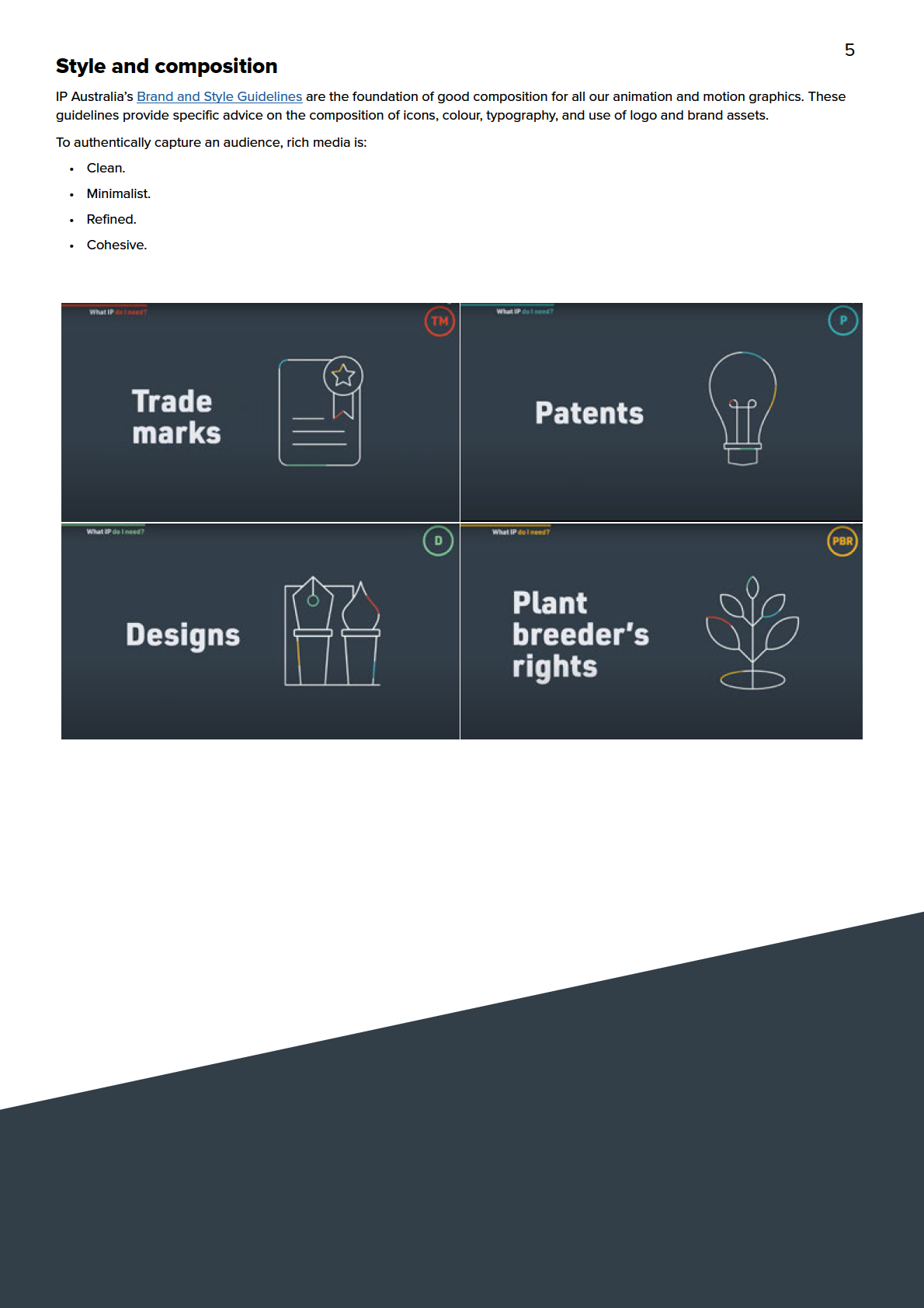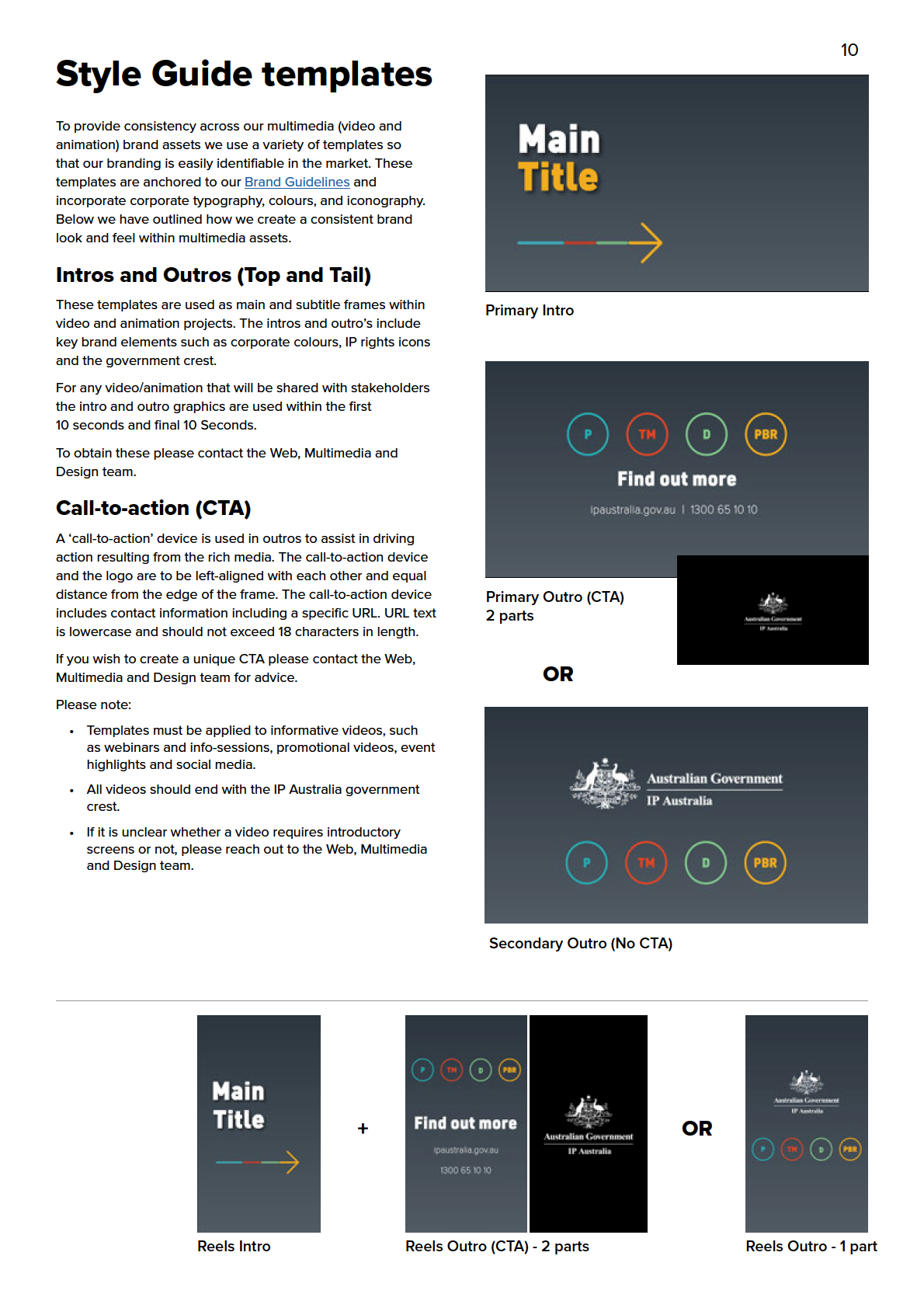2
Contents
Introduction .........................................................................................................................................................................................
3
Rich Media — Video, Motion Graphics and Animation ........................................................................
4
Setting the scene ...........................................................................................................................................................................
7
Shot Guide .............................................................................................................................................................................................
9
Style Guide templates ............................................................................................................................................................
10
Aim for/avoid ...................................................................................................................................................................................
13
Production Standards ............................................................................................................................................................
14
Briefing the Web Multimedia and Design team ........................................................................................
15
Copyright and Permissions ..............................................................................................................................................
15
Brand Guidelines, Standards and Accessibility ........................................................................................
15
IMPORTANT!
If you are considering creating a video or contacting external production companies, it is recommended that you contact the Web,
Multimedia and Design team for guidance. Please email: 47E(d)


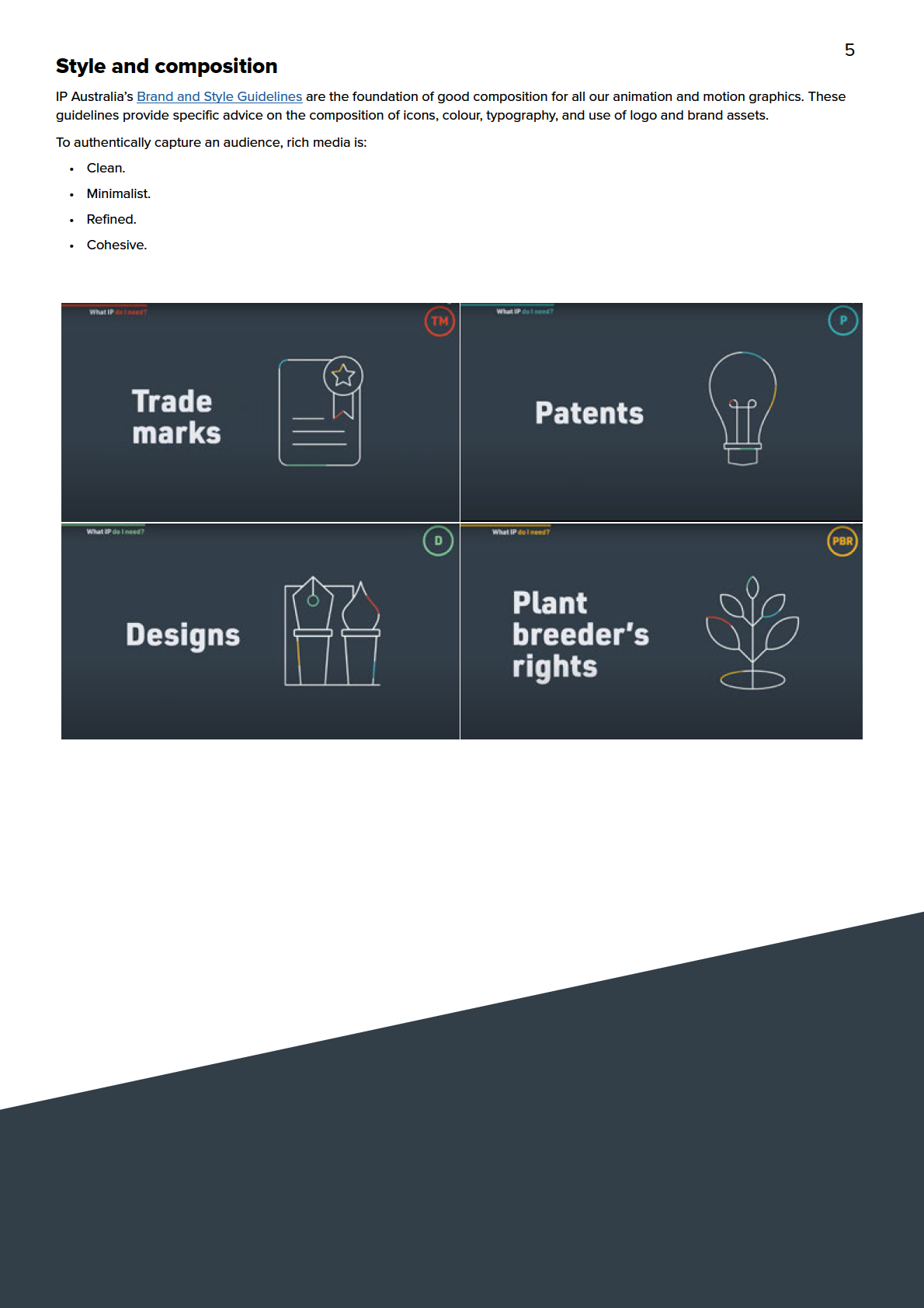
6
Video style
Underpinning all storytelling is the human perspective, which we aim to capture in high-definition and full-colour, utilising clean and
bold framing of each subject matter. Our video production enhances the communication of information and stories through sharing
the highlight reel of what services IP Australia provide to our partners and stakeholders.
Approach
Live action video taken in high definition and full colour use warm tones, with the subject as the focal point. This creates a
relationship with the viewer and presents candid and authentic stories. A variety of angled shots are used to set each scene
including establishing shots, close-up shots, medium shots, and wide shots.
s22
Style and composition
Our video offering pair bold close-up portrait images with dynamic wide shots and engaging landscapes. By using a shallow depth
of field, wide apertures, and background blur, our videos share moments from real people, doing real things in real places. Authentic
moments are captured which assist us in communicating information through video to our audience.
s22

8
Framing
Our framing techniques guide audiences through the visual medium and place importance on the subject/s in relation to the rest of
the footage. To ensure our multimedia assets are shot correctly and meet our guidelines, we use a structured approach to framing.
This ensures the shots are dynamic, approachable, and easily understood, maintaining consistency with the flow of IP Australia’s
corporate branding.
For rich media assets we use of the Rule-of-Thirds. Consisting of nine-part grid with four intersection points. we use the
Rule-of-Thirds to position the most essential elements in the frame. For framing we recommend that the subject’s should be placed
1/3rd of the way down the frame, and 1/3rd of the way to the left or the right of the frame.
Lighting Considerations
• When framing a shot consider the intensity, direction, and quality of light in frame.
• Aim to use natural light where possible, avoiding artificial light.
• When filming outside, shoot with light behind the subject to reduce shadows and glare.
• When filming indoors, avoid top-lighting subjects as it can be unflattering and create shadows.
• Avoid placing subjects too close to a light source as it can affect tone and colour composition.
• Shoot into shadows for effective balance.
• If shooting in a studio use a three-point lighting, to ensure subjects are framed with balance.
s22
9
Shot Guide
Portrait shots
• Subjects are shot with purpose and warmth.
• Subjects are posed in comfortable positions, looking directly at the camera.
• When highlighting specific subjects or outcomes, subjects are shot in their natural environments or out in the field.
• Subjects are framed off-centre and square-to-frame for more engaging images.
• Use an aperture between F1.8 – F2.8 and a lens wider than 35mm (ideally 50mm to allow space around the subject).
s22
Landscape and wide shots
• Use an aperture of between f/8 or f/16 and a wide-angle or ultra-wide-angle lens with a focal length of 15-35mm.
• Emphasise space, distance, strong horizontal lines and generous sky.
• Frame with foreground elements to create a sense of depth within composition.
• Wide/landscape images are versatile and can be cropped in post-production.
s22
Location shots
• Shots involving buildings and facilities will focus on the with the same sense of deliberateness, using clean lines, space and
light, bright and dynamic frames.
• When not shooting locations, depth of field will be created using subjects in the foreground or background to further emphasize
the narrative.
s22
Event shots
• Focus on providing the necessary information and give context of the event. This involves prioritising shots of the crowd,
speakers and interaction with the audience to illustrate engagement.
• A mix of wide and close shots help to create the sense that the viewer is attending the event and is actively participating as
part of the audience. Additionally, using techniques such as over the shoulder or low angle shots of the audience will assist in
creating the desired look and feel.
s22
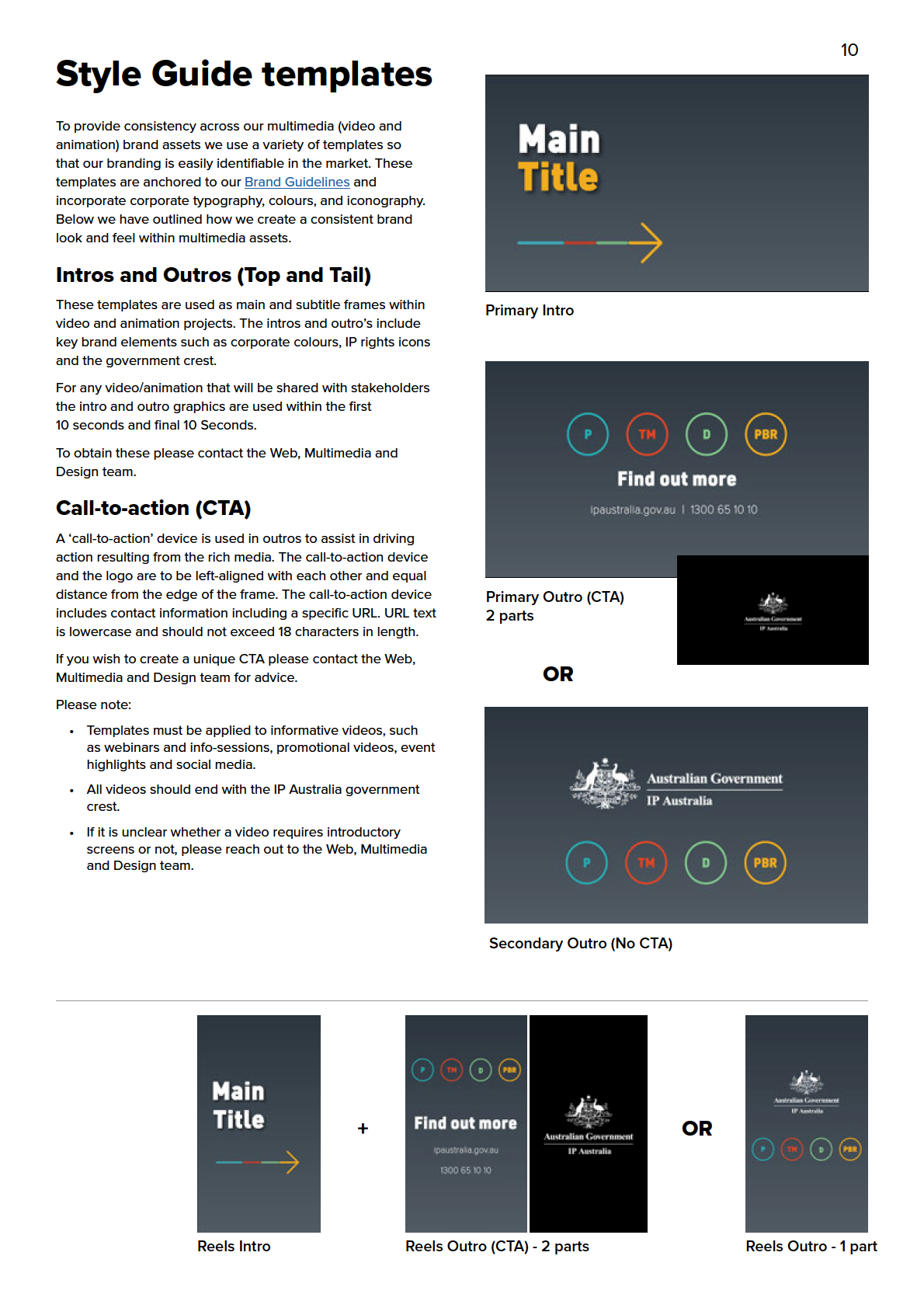
11
Lower thirds (name titles)
The lower thirds are the title used to show someone’s name and position on screen. The names, titles, and descriptors of a subject
are displayed for a minimum of 4 seconds the first time they are shown on camera. Lower thirds are used in all rich media assets
when videos feature interviews with staff, customers and industry partners, who must all be identified.
There are two lower third options available. This includes the primary lower third that uses the charcoal block device, and the
secondary lower third that uses the corporate colour block device.
The following guidelines must also be adhered to when using lower thirds:
• The name should always sit on the first line of text and be rendered in sentence case.
• The device is position in the bottom left or right of the frame.
• The title sits below it in sentence case.
• The corporate font DIN PRO is used for names and titles.
• Font size for names is larger than font size for titles.
• White text on grey background.
• Only solid colours are used.
• The shape of the lower third is rectangular - no slants, no rounded corners.
s22
Primary lower third
Secondary lower third
Lower thirds positioning
• Positioning of the lower thirds is dependent on the direction the subject is facing.
• Lower thirds should be placed on opposite sides of subject.
• Do not position lower thirds directly on top of subject.
• Do not attach images, logos or watermarks to the lower thirds.
s22

13
Aim for/avoid
What to aim for:
• Aim to capture real life – ensure framing is natural, unforced, engaging and not overly staged.
• Place people off centre of the image where possible to allow for depth of field.
• Avoid visual clutter – ensure there is one clear focal point and do not complicate the image.
• Show products and technology in the context of how they benefit the consumer.
• Ensure shots are light and impactful with soft tones.
• Avoid locations with background noise whenever possible.
• Use sound effects only in the case of subtle effects.
What to avoid:
• Altering the colour of the images without consultation with the Web, Multimedia and Design team.
• Applying filters or oversaturating an image without consultation with the Web, Multimedia and Design team.
• Placing iconography, logos, or graphics over the video.
• Using cluttered and complex frames.
• Using shots with complicated angles.
• Cropping too tightly in post-production, resulting in the image losing context.
• Funny, obscure noises or laugh tracks.
Good examples:
47F
Soft tones
People placed at the centre
Light, bright and impactful images
of the frame
s22
Clear focal point
Engaging backgrounds
Placed off-centre
14
Production Standards
Production standards are based on the Australian Government guidelines.
Aspect Ratio
Applying the correct aspect ratio provides an immersive experience for the viewer.
Rich media should be produced in a 16:9 ratio to accommodate modern screen dimensions. If alternate formats are required, contact
the Web, Multimedia and Design team.
Length
• Animation: 1-2 min Max
• Live-Action: 2m30s Max
The 2021 audit of content on IP Australia’s YouTube channel determined the average retention of distinct types of rich media was
under 2 minutes and 30 seconds.
Video Quality
• Recorded at a minimum of (and exported at) 1080p HD quality.
• Where possible preference is to shoot at 4k (3840 x 2160 px).
• No footage below 720p should be used unless it is archival footage.
Framerate
• All final videos should be output at 24 fps (true 23.98 fps).
• Social media and internet require 24 fps.
• In the event of extenuating circumstances (news reels, archival footage, broadcast etc.) an alternative fps may be necessary.
Colour Correction/Grading
Colour correction and grading should only be completed in consultation with Web Multimedia and design team. If media receives
colour correction/grading, filming should be in a “flat” colour profile or LUT. Final videos are to be graded to natural colours—not
over/under saturated or too heavily influenced in one colour direction.
Music
Music is to be approximately 20dB lower than speaking volume during a speech. When there are periods of no speaking, music is
to be limited to maximum -3dB. It is recommended that background music always be instrumental and complimentary to the mood,
content, and style. All appropriate licences must be obtained prior to using music.
Production Quality
• Avoid distortion/clipping.
• Speech should be limited to a maximum of -3dB.
• Compression may be used to normalize audio levels.
• Container: MP4 or MOV.
• Audio Codec: AAC-LC.
• Sample rate: 48khz.
• Video Codec: H.264.
• Frame rate: 24fps.
15
Briefing the Web, Multimedia and Design team
Providing a brief to the Web, Multimedia and Design team is the best way to ensure you achieve your goals when undertaking a new
project.
To assist you in providing a robust brief to the Web, Multimedia and Design team, please consider the following:
•
Scheduling: Please be considerate of the range of factors that could affect the project. These factors range from the weather,
availability of talent, lighting, and the environment.
•
Timelines: it is imperative to establish clear and realistic timelines of the draft review process, approval sign offs and when the
final asset is required.
•
Assets: within the brief, please make sure you advise of the types of assets you will require. This could include multiple sizes for
social media and/or other platforms.
•
Talent: it is recommended that talent (people to be filmed) are identified in the brief so that the appropriate approvals, release
forms and permissions can be obtained.
If you would like to discuss your requirements please email: 47E(d)
Copyright and Permissions
Permission
Any person being filmed must sign a Media Consent form which clearly shows they consent to their image(s) being used by IP
Australia, as per the Photography Style Guide.
In the event that it is not possible to ask everybody being filmed for permission, such as a large event, signage informing people that
filming is being undertaken must be clearly displayed. The signage should indicate who to contact if someone does not want to be
recorded in any way.
It is important to note that in all instances prior to filming children, full permission must be obtained by the relevant parent or
guardian.
Copyright: Audio, Music and Stock Images/Footage
All stock audio, music and stock footage used in production of multimedia assets for IP Australia must have the correct permission
and licences in place. For more information, please contact the Web, Multimedia and Design team for advice.
Brand Guidelines, Standards and Accessibility
When applying our brand to any communication, we consider the importance of IP Australia’s brand guidelines, communication
standards and accessibility.
For further information on standards please refer to the following:
• The IP Australia Corporate Style Guide is available to staff to ensure consistency across the agency.
• Services we offer through our Communication Service Charter.
• The Australian Government Branding Guidelines
• The Australian Government Style Manual
• The Photography style guide
Contact
For any enquiries regarding video and animation production please contact the Web, Multimedia and Design team for advice at
47E(d)