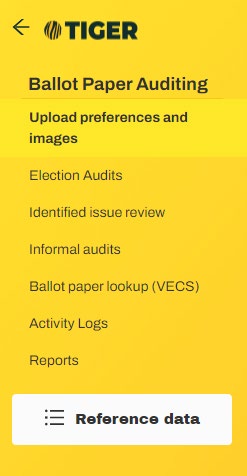Ballot Paper Assurance
Module
E A C T – T I G E R
D O C V 1 . 0
Index
• Functional areas
• User types
• Operational sequence
• Audit Initiation – Formals
• Audit Initiation – Informals
1 2 / 9 / 2 0 2 4
2
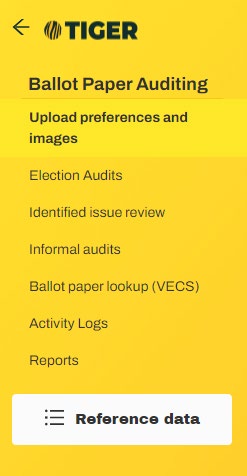
Functional areas
1.
Upload preferences and images
2.
Election audits
3.
Identified issue review
4.
Informal audits
5.
Ballot paper lookup
6.
Reports
7.
Activity logs
8.
Reference data
1 2 / 9 / 2 0 2 4
3
User types
• Audit supervisor / Tiger admin
Permission for the election audit supervisor, who can;
- Create & close election audits and audits (parent audit and sub-audits)
- Enter seed and generate batches for auditing
- Upload preferences and image data
- Review ballot papers marked as having an issue and take actions
• Auditor
Permission for the ballot paper auditor
- View election audits, audits, and batches.
- Start and complete auditing a batch, and audit ballot papers
1 2 / 9 / 2 0 2 4
4
Step 1
Operational Sequence
(mandatory steps)
1.
Candidates and Groups upload
o
Ballot Paper Auditing --> Upload preferences and images --> Candidates and Groups --> Upload
Select election and upload the Groups.csv and Candidates.csv files that come from eVACS
2.
`Preferences` upload
o Ballot Paper Auditing --> Upload preferences and images --> Preferences --> Upload
Select election and upload `Scanned.dmp` file
3.
Image upload
o Ballot Paper Auditing --> Upload preferences and images --> Image uploads --> Upload
Select election and upload a zip file with scanned ballot paper images
1 2 / 9 / 2 0 2 4
5
Step 2
Audit Initiation –
Formals
Daily audit
Open audit
Add seed
Select
(Election audit)
electorate
New audit
Ad-hoc audit
Select
Generate
Batch
Add batches
Print
Select seed
batch for
audit
& # of papers
auditing
list
auditing
batches
* Once a user has started auditing a batch, they cannot exit from the process.
* An ad-hoc or daily audit can only be closed once all of it’s batches have been audited
1 2 / 9 / 2 0 2 4
6
Step 3
Audit Initiation –
Informals
Open new
Go to
Select
informal
Select
Audit name
election
informal
electorate
audit
audit
Select
Batch
Generate
batch for
auditing
batches
auditing
1 2 / 9 / 2 0 2 4
7