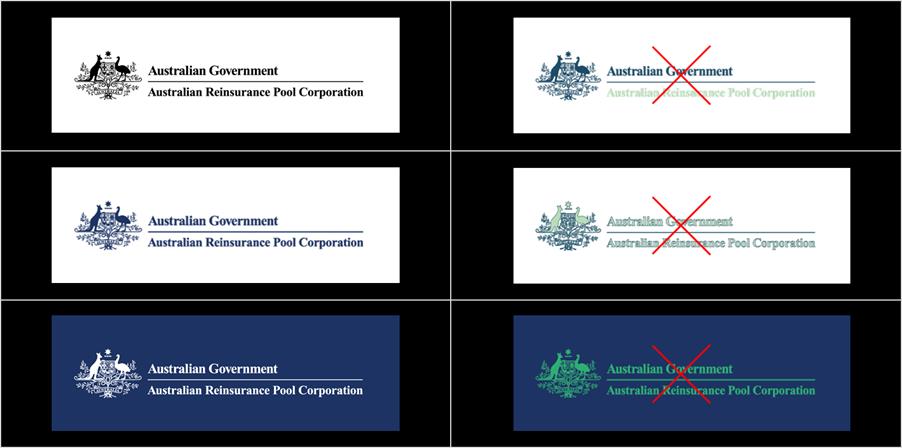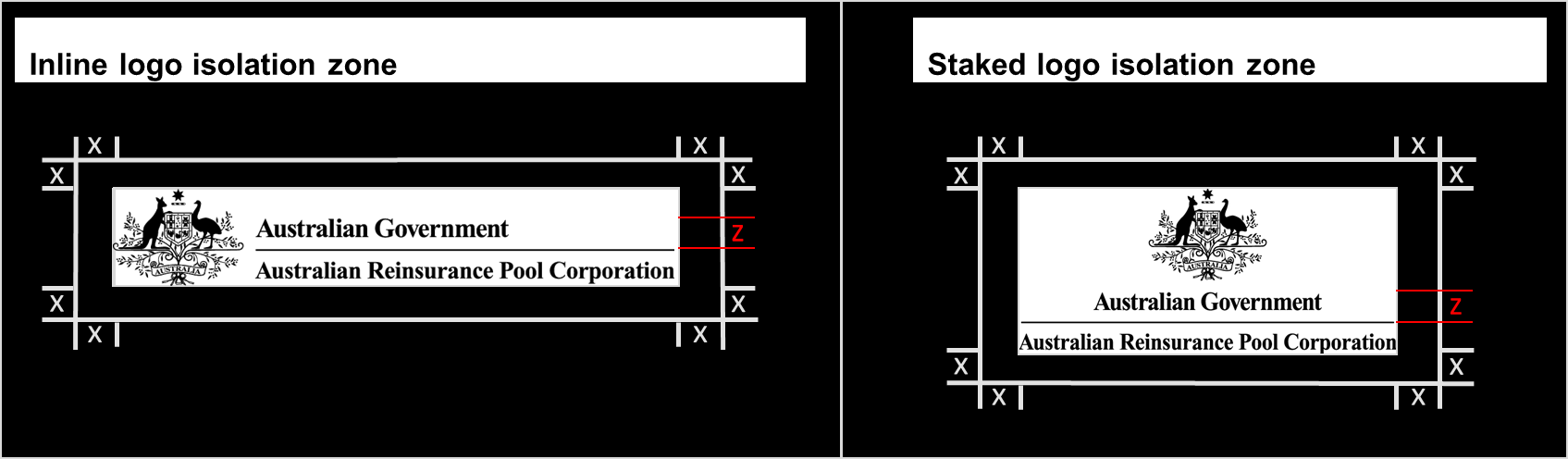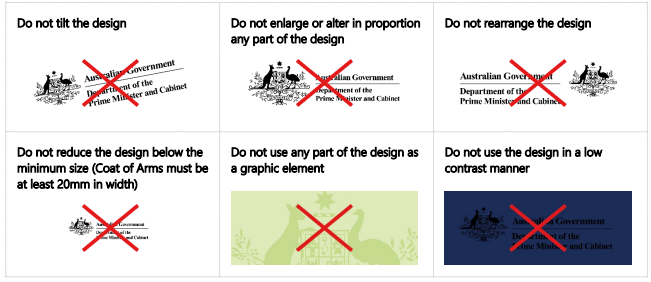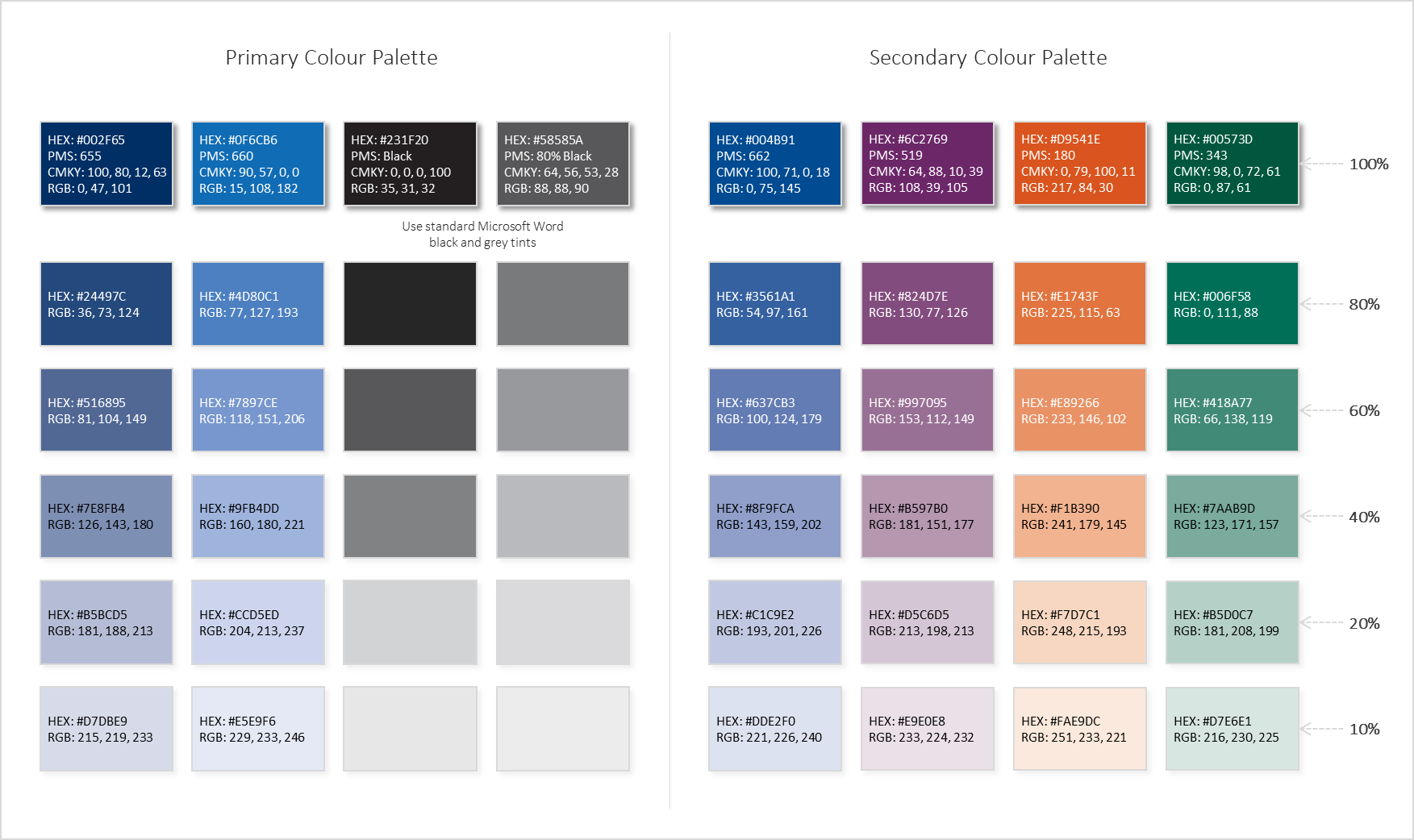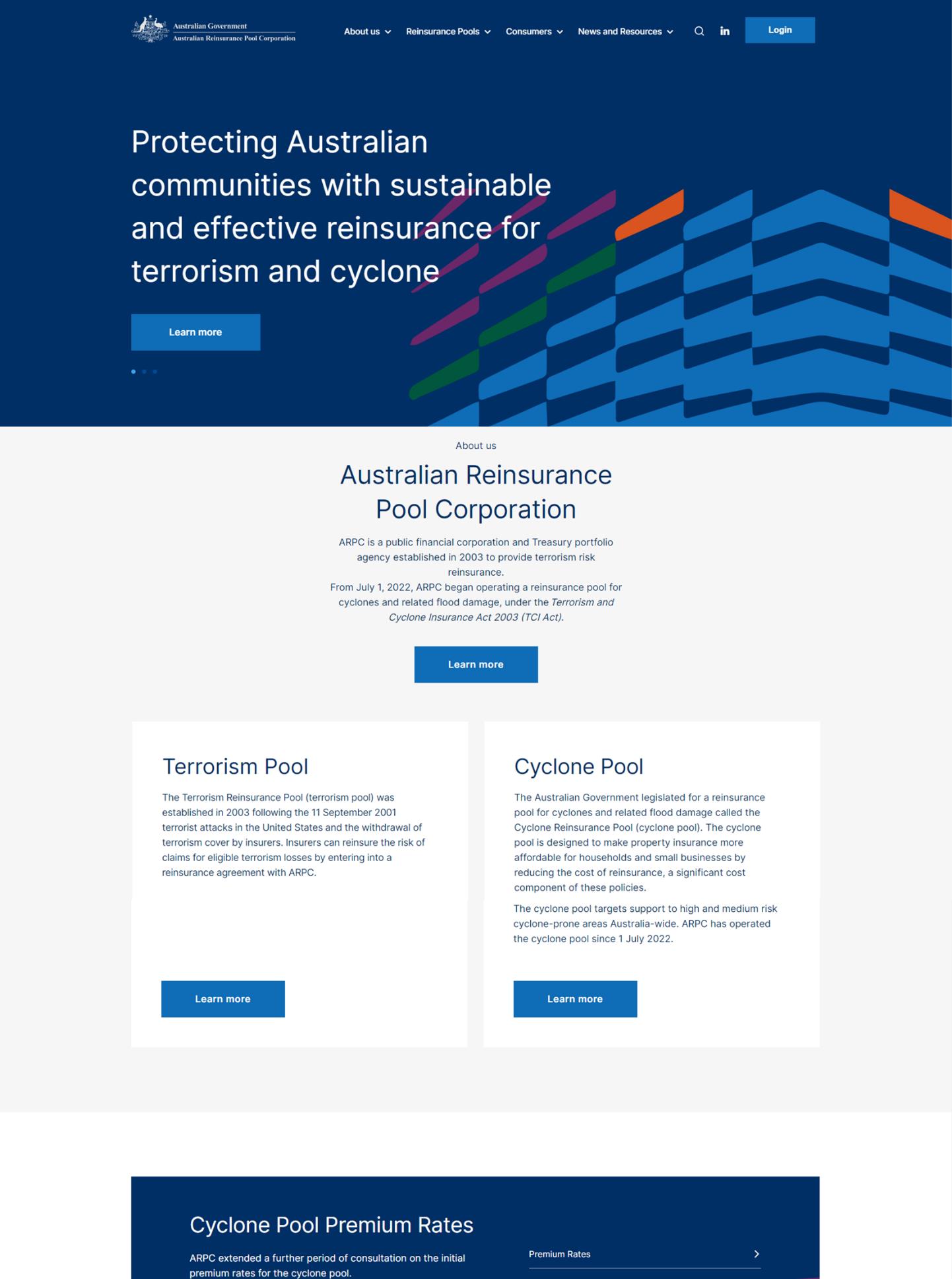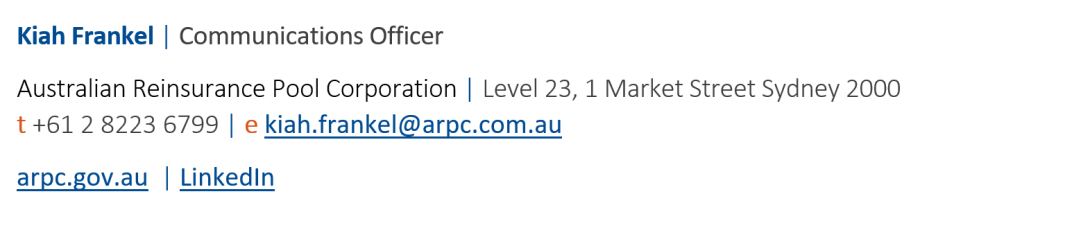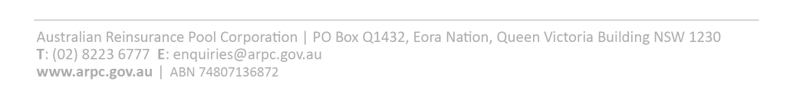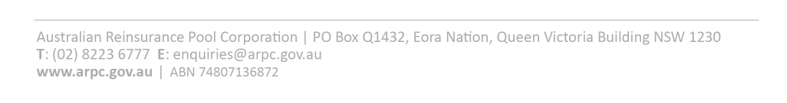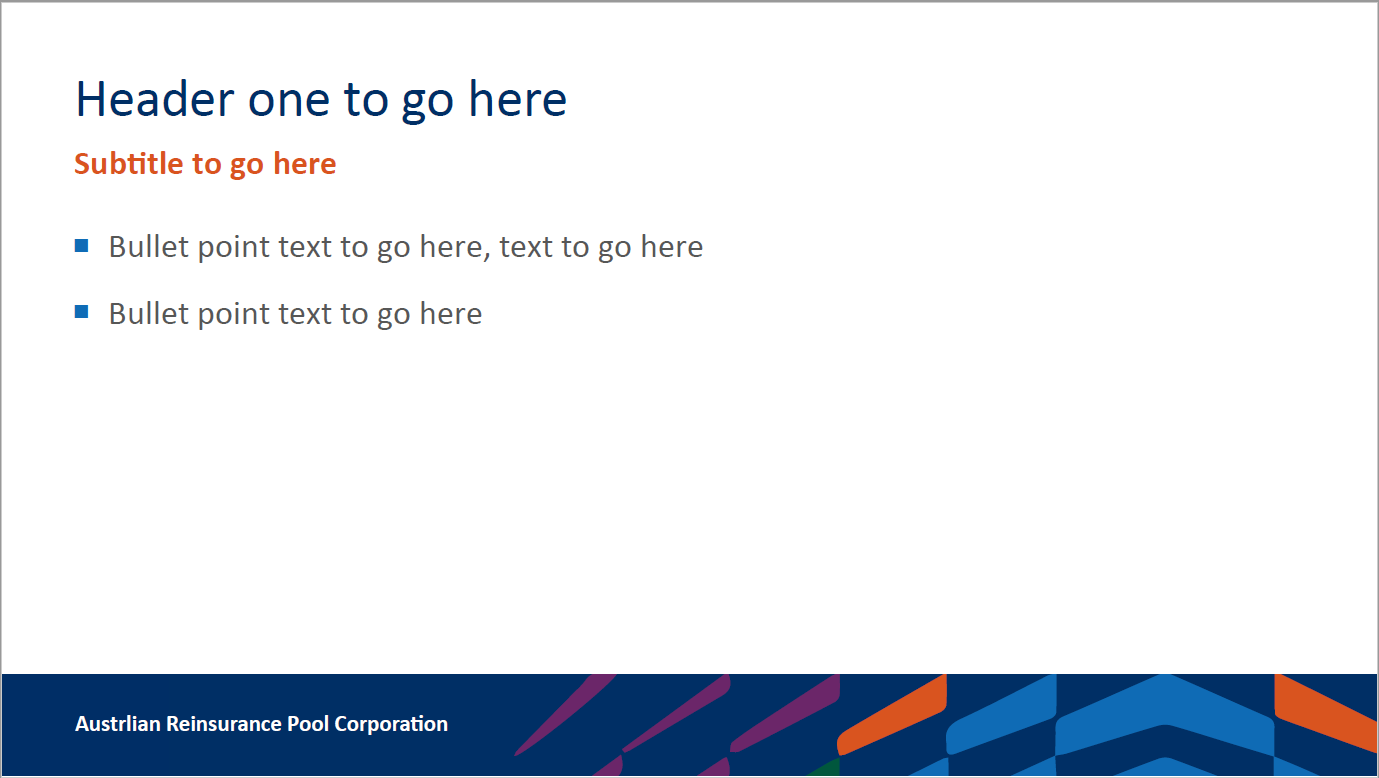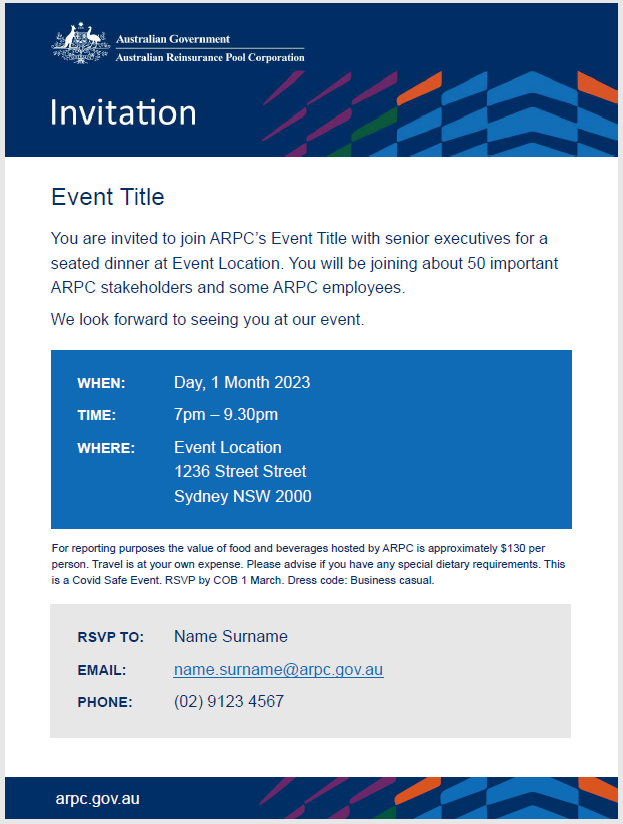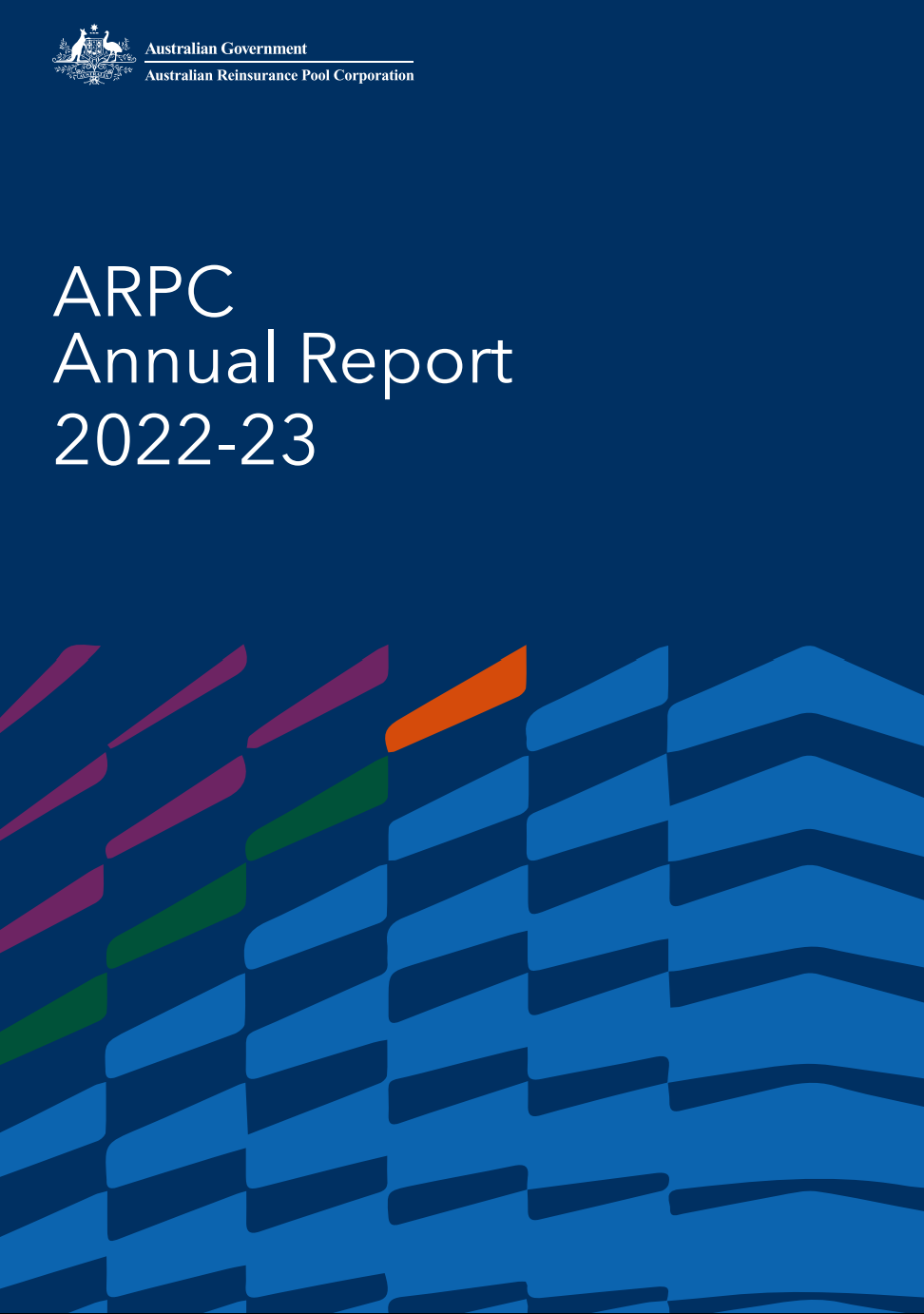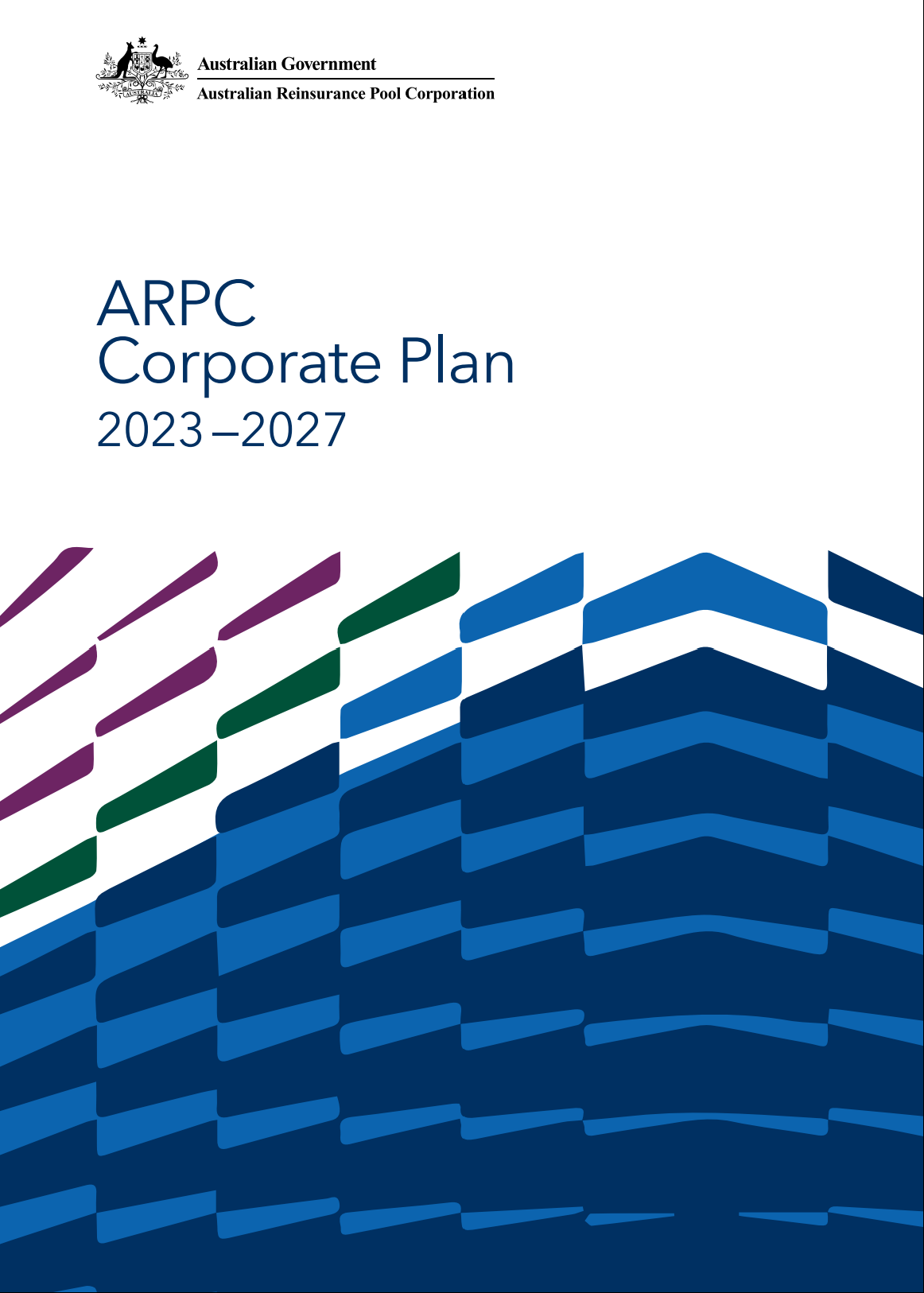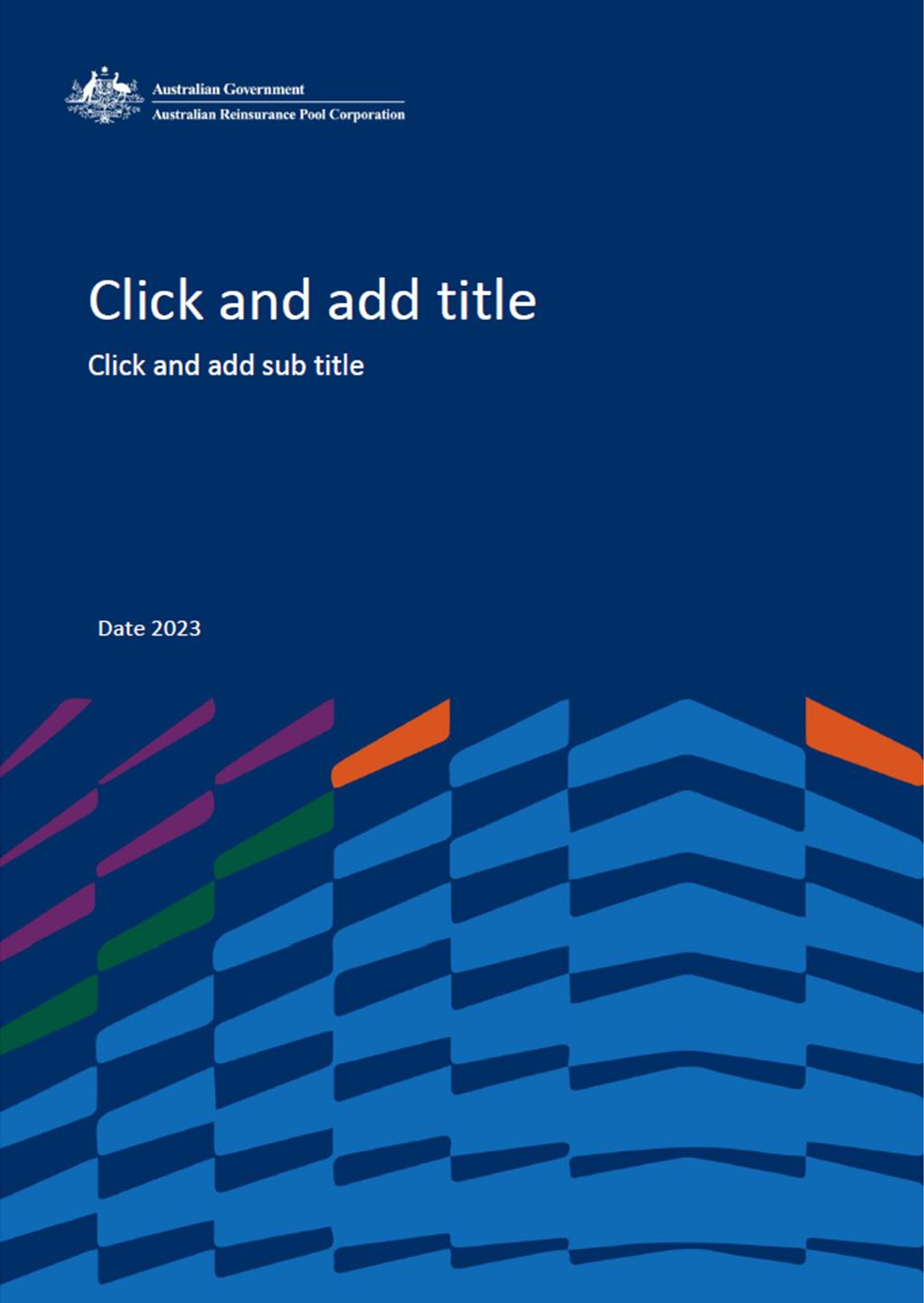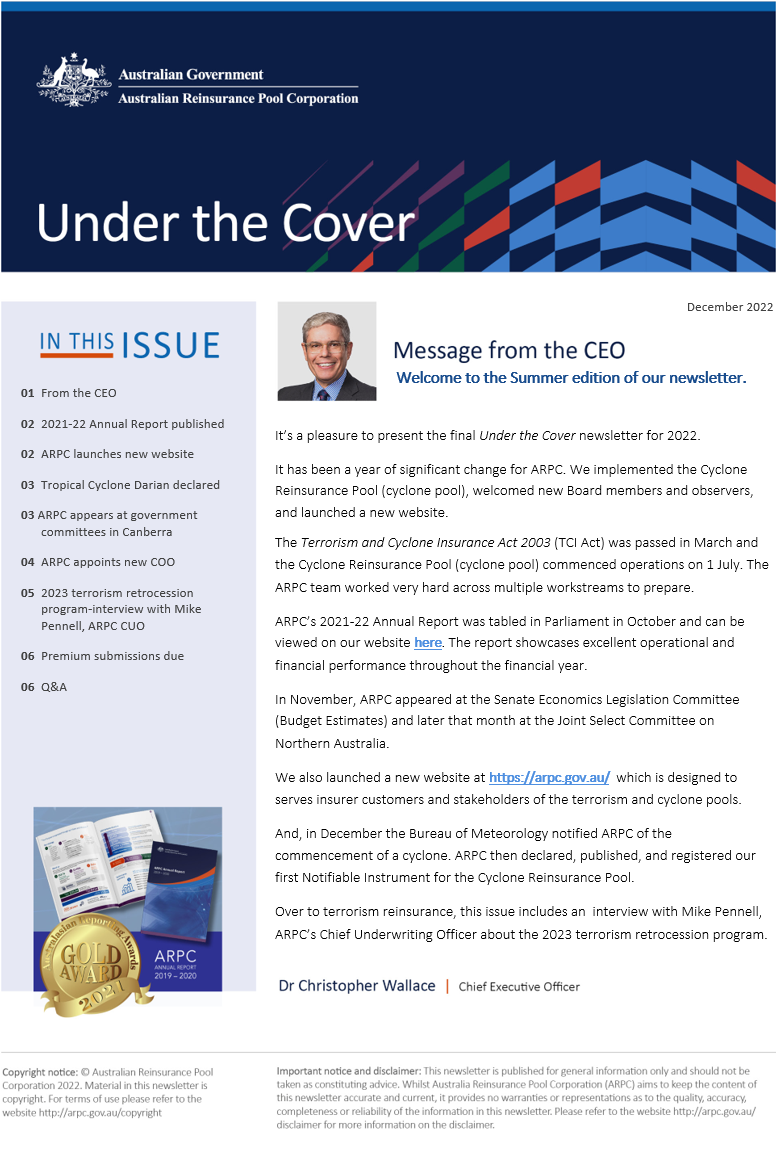OFFICIAL
OFFICIAL
ARPC Visual Style Guide
OFFICIAL
link to page 2 link to page 3 link to page 3 link to page 4 link to page 5 link to page 6 link to page 7 link to page 7 link to page 7 link to page 7 link to page 8 link to page 9 link to page 10 link to page 10 link to page 10 link to page 11 link to page 12 link to page 13 link to page 14 link to page 15 link to page 17 link to page 18
OFFICIAL
Contents
Contents ............................................................................................................................................................................................... 2
Introduction ......................................................................................................................................................................................... 3
ARPC logo ............................................................................................................................................................................................. 3
How to use Australian Government Branding ...................................................................................
Error! Bookmark not defined.
Colour and use of the logo .............................................................................................................................................................. 4
Positioning the logo ......................................................................................................................................................................... 5
Unacceptable use of the logo .......................................................................................................................................................... 6
ARPC corporate fonts ........................................................................................................................................................................... 7
Primary font: .................................................................................................................................................................................... 7
Secondary fonts: .............................................................................................................................................................................. 7
Exceptions ........................................................................................................................................................................................ 7
ARPC colour palette ............................................................................................................................................................................. 8
Corporate colours and tints ............................................................................................................................................................. 9
ARPC collateral ................................................................................................................................................................................... 10
Which templates to use, and when? ............................................................................................................................................. 10
Hints, tips and tricks for templates ................................................................................................................................................ 10
ARPC website design ..................................................................................................................................................................... 11
ARPC letterhead ............................................................................................................................................................................ 12
ARPC PowerPoint templates: ........................................................................................................................................................ 13
Event invitation template: ............................................................................................................................................................. 14
Yearly reports ................................................................................................................................................................................ 15
ARPC (generic) report template .................................................................................................................................................... 17
Quarterly newsletter template – Under the Cover ........................................................................................................................ 18
OFFICIAL

 OFFICIAL
Introduction
OFFICIAL
Introduction
This visual style guide has been developed to keep our style identity consistent, recognizable, and in line with Treasury and Federal
Government guidelines. This guide is to be used when drafting collateral such as external cedant correspondence, ARPC branded
reports, website content, marketing materials, annual reports, and any other official content on behalf of ARPC.
Any queries on this style guide, or how to apply the principals therein, should be directed to the Communications team either in
person, or via email at
xxxxxxxxxxxxxx@xxxx.xxx.xx.
ARPC logo
ARPC’s logo is an
Australian Government logo therefore we are required to
follow Australian Government style guidelines on the
appropriate use of our logo. ARPC’s logo consists of four elements:
1. the Commonwealth Coat of Arms
2. the words ‘Australian Government’ (Times New Roman Bold)
3. an underline
4. the organisation name (also Time New Roman Bold)
The minimum width of the Commonwealth Coat of Arms should be
20mm. On items such as name badges and ID cards, where it
may not be possible for the minimum width to be adhered to, the Arms can be altered in width but must remain recognisable.
ARPC’s logo can be applied in two primary layouts; a horizontal ‘inline’ version and a vertical ‘stacked’ version. It is left to the
discretion of the individual or agency as to which should be used on any given occasion. An example of ‘inline’ and ‘stacked’ logos
can be found below. ‘
OFFICIAL
 OFFICIAL
Colour and use of the logo
OFFICIAL
Colour and use of the logo
ARPC’s logo and use of the crest follows Australian Government guidelines.
ARPC’s logo can be reproduced in one colour only, preferably black however, to add flexibility to this reproduction, guidelines for
limited colour use have been developed.
The logo can be reversed – white on black – or can appear as a light colour on a dark colour (see ARPC’s colour pallet for appropriate
colours) or as a dark colour on a light colour. It is essential to ensure that any use of colour does not compromise the integrity of the
logo. Attention to contrast must always be considered carefully.
The logo
must not appear in a pastel or light colour on a light background colour, or as a tint or stipple of any colour. The logo
must
not appear as a dark colour on a dark background. The various elements of the logo
must not be represented in more than one
colour, and the full colour version of the Commonwealth Coat of Arms must not be used in place of the Conventional Version 3A
Solid Commonwealth Coat of Arms in single colour. Use of a black and white logo on a particular product, does not preclude the use
of the logo in a different colour palette on other product.
See below for appropriate uses of colour:
OFFICIAL
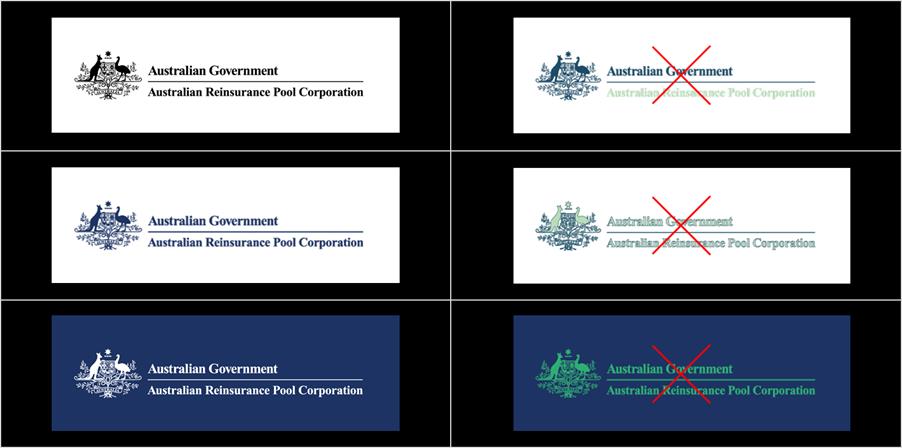
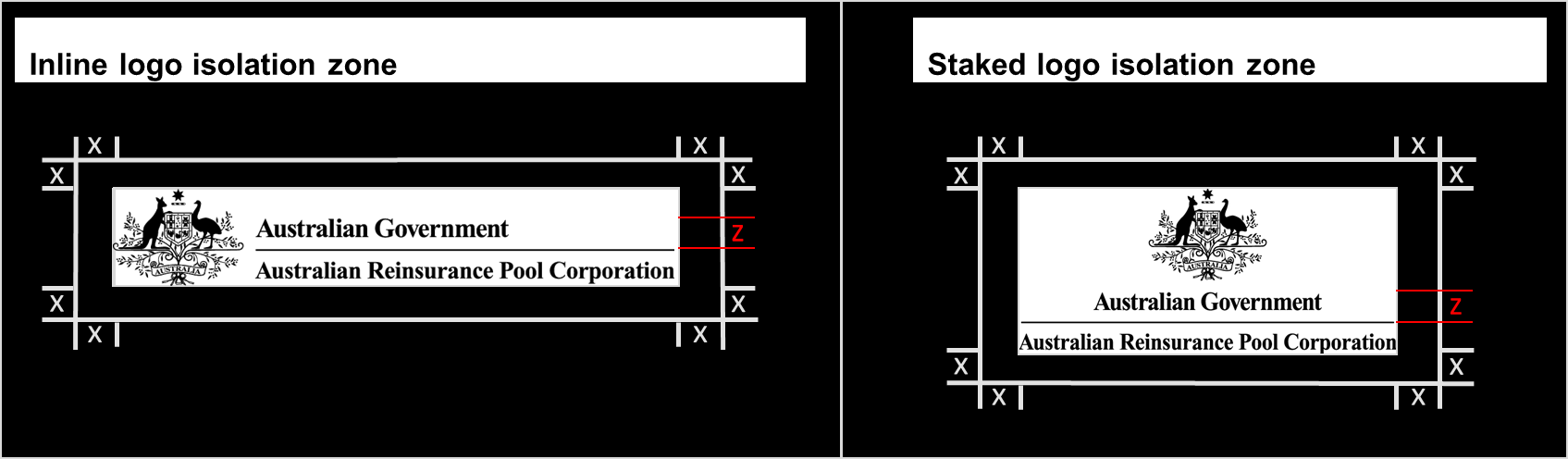 OFFICIAL
OFFICIAL
Below are some examples of appropriate
versus inappropriate uses of logo and colour.
Positioning the logo
ARPC’s logo must have prominence over other images and graphic elements. Where possible,
the logo must be placed at the top of
the item it appears on and other logos, text or images must
not be placed above or to the left of the logo. For co-authored
documents, the logo should always be positioned on the top-left side of the page.
The logo must
not be used as decorative or artistic element or as a watermark and must
not be overprinted with text or images.
An isolation zone has been established to avoid crowding the logo. This zone is defined as ‘X’ and is based upon the distance
between the top of the capital ‘A’ in Australia Government’ and the bottom of the horizontal line beneath these words—see
diagram below with two examples.
Please note: this zone should be seen as a minimum dimension, and it applies to every form of the logo, and in every application.
The isolation zone can be seen in the image below:
OFFICIAL
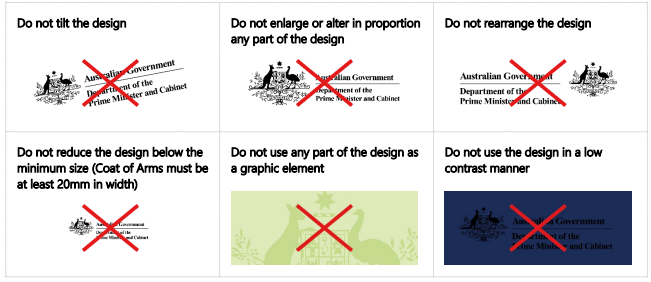 OFFICIAL
Unacceptable use of the logo
OFFICIAL
Unacceptable use of the logo
The logo must remain in either the ‘inline’ or ‘stacked’ formats supplied. See below for examples of unacceptable use of the logo:
OFFICIAL
OFFICIAL
ARPC corporate fonts
To ensure consistency in visual presentations ARPC preferred fonts should be used. Calibri should be used as ARPC’s primary font,
with Arial and Trebuchet used as secondary styles as appropriate.
Primary font:
Calibri (Regular)
Calibri (Bold)
ABCDEFGHIJKLMNOPQRSTUVWXYZ
ABCDEFGHIJKLMNOPQRSTUVWXYZ
Abcdefghijklmnopqrstuvwxyz
abcdefghijklmnopqrstuvwxyz
012345678910 | !@#$%^&*()
012345678910 | !@#$%^&*()
Calibri (
Italicised)
Calibri (Bold Italicised)
ABCDEFGHIJKLMNOPQRSTUVWXYZ
ABCDEFGHIJKLMNOPQRSTUVWXYZ
Abcdefghijklmnopqrstuvwxyz
Abcdefghijklmnopqrstuvwxyz
012345678910 | !@#$%^&*()
012345678910 | !@#$%^&*()
Secondary fonts:
Trebuchet MS (normal)
Arial (normal)
ABCDEFGHIJKLMNOPQRSTUVWXYZ
ABCDEFGHIJKLMNOPQRSTUVWXYZ
Abcdefghijklmnopqrstuvwxyz
abcdefghijklmnopqrstuvwxyz
012345678910 | !@#$%^&*()
012345678910 | !@#$%^&*()
Trebuchet MS (
italicised)
Arial (
italicised)
ABCDEFGHIJKLMNOPQRSTUVWXYZ
ABCDEFGHIJKLMNOPQRSTUVWXYZ
abcdefghijklmnopqrstuvwxyz
abcdefghijklmnopqrstuvwxyz
012345678910 | !@#$%^&*()
012345678910 | !@#$%^&*()
Exceptions
Exceptions to the use of ARPC’s corporate fonts may be required for
some documents. This is by exception and at the discretion of
the Communications Team and/or Chief Executive.
OFFICIAL
 OFFICIAL
ARPC colour palette
OFFICIAL
ARPC colour palette
A colour palette has been developed to ensure consistency throughout all ARPC’s materials. Any of the colours in the primary and
secondary colour palette can be used.
The Communications Team have also developed
official templates for use when creating internal and external collateral. Official
ARPC templates should always be used. Current templates can be found on SharePoint unde
r Key Documents.
Below are the ARPC primary and secondary colour palette. The RBG values below can be accessed without using a template and may
be useful when not on the ARPC network or when specific colours are required.
OFFICIAL
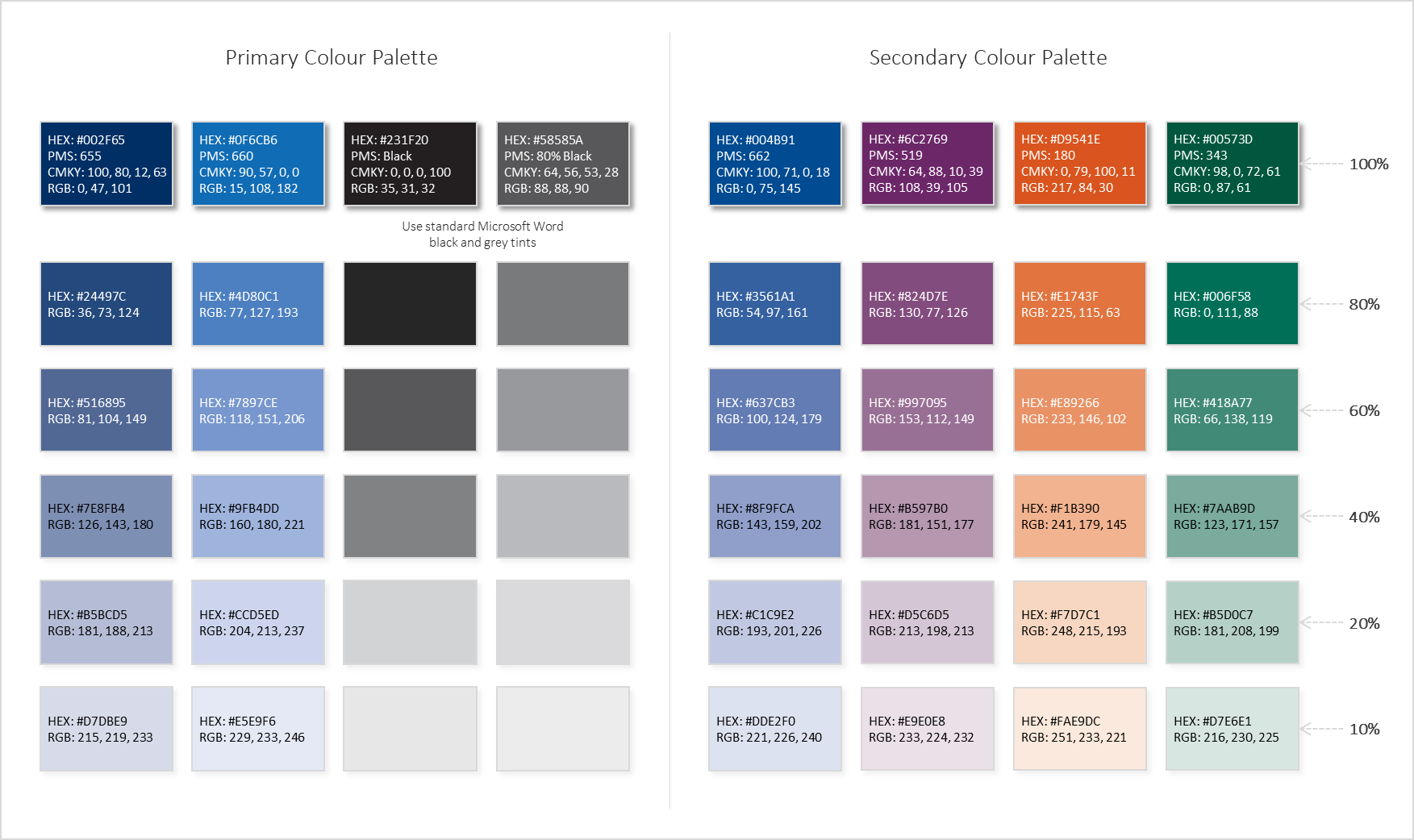 OFFICIAL
Corporate colours and tints
OFFICIAL
Corporate colours and tints
The extended palette below is a comprehensive set of gradients chosen primarily to offer flexibility in visualization
. These variations
should be used sparingly, with the primary and secondary palette dominating the design. Before a variant is used in official
communication, please reach out to the Communications Team for advice.
OFFICIAL
OFFICIAL
ARPC collateral
For reference, templates are located unde
r Key Documents/Templates page on the SharePoint homepage. Other commonly used
templates are also available from the Communications Team on request.
The below content outlines the best and most appropriate use of ARPC collateral, as well as some hints and tips on how to get the
best out of our templates.
Which templates to use, and when?
There are a number of templates available for use. Below is a short guide around which tools to use, and when:
Activity
Presenter
Template
Presenting internally
Subject matter expert (ARPC staff)
ARPC PPT template 16x9 (March 2023).potx OR
ARPC PPT template 4x3 (March 2023).potx
Presenting to the board
Senior Executive team
ARPC PPT template 4x3 (March 2023).potx
Presenting to SES
Subject matter expert (ARPC staff)
ARPC PPT template 16x9 (March 2023).potx OR
ARPC PPT template 4x3 (March 2023).potx
Presenting externally
Subject matter expert (ARPC staff)
ARPC PPT template 16x9 (March 2023).potx
(preferred)
Hints, tips and tricks for templates
Make sure you
‘Save As’ as soon as you open a template, so you don’t save your changes for everyone else to see.
If you are drafting any content using templates for the Board, Treasury, or Ministers ask the Governance and
Communications teams before commencing to ensure you are using the appropriate templates.
Make sure you include a copyright slide in your PowerPoint deck. The content for this can be found in the template.
OFFICIAL
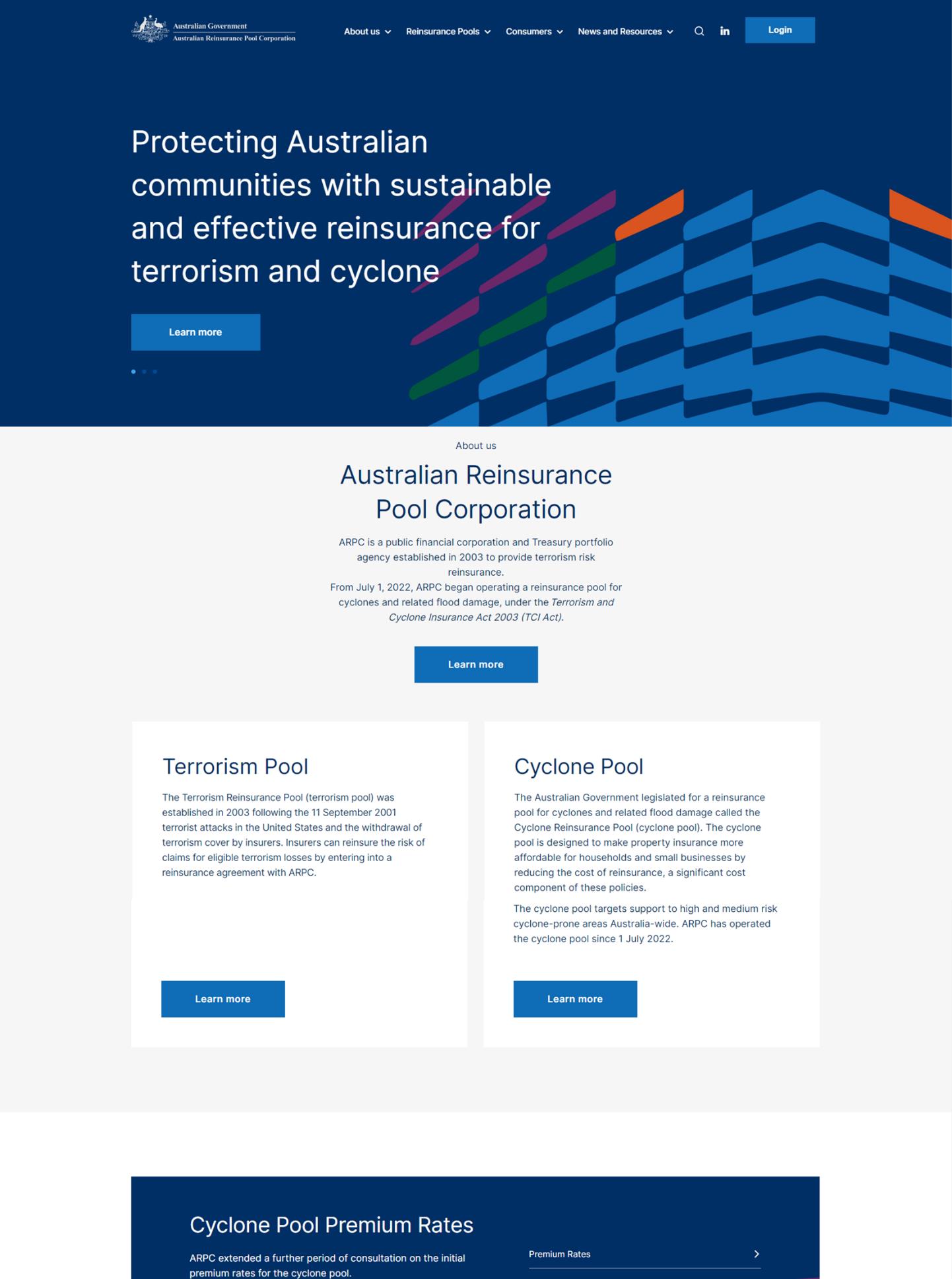 OFFICIAL
ARPC website design
OFFICIAL
ARPC website design
In November 2022, ARPC launched a new website. The website designs are now reflected throughout ARPC's collateral suite.
OFFICIAL
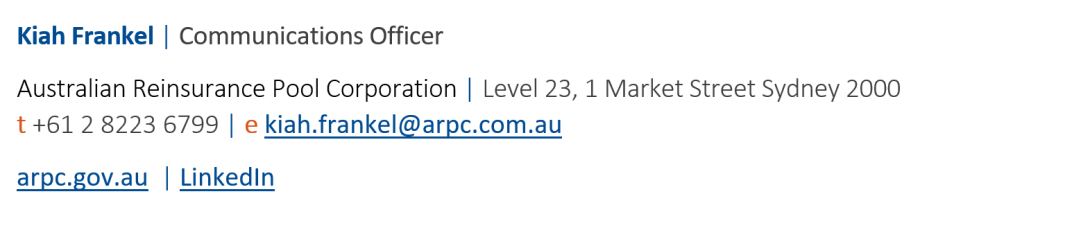


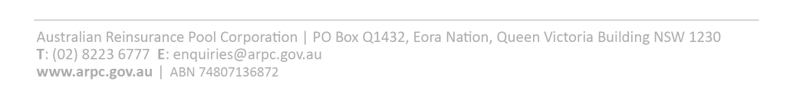
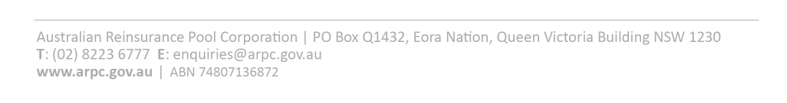
 OFFICIAL
ARPC letterhead
OFFICIAL
ARPC letterhead
We have two letterheads available for use: a multicoloured letterhead as well as a black and white version. Each version has a
saved template with and a saved template with or without a footer for ease of use.
Black and white header:
Black and white footer:
Multi coloured header:
multi coloured footer:
ARPC Business card:
ARPC compact email signature
OFFICIAL
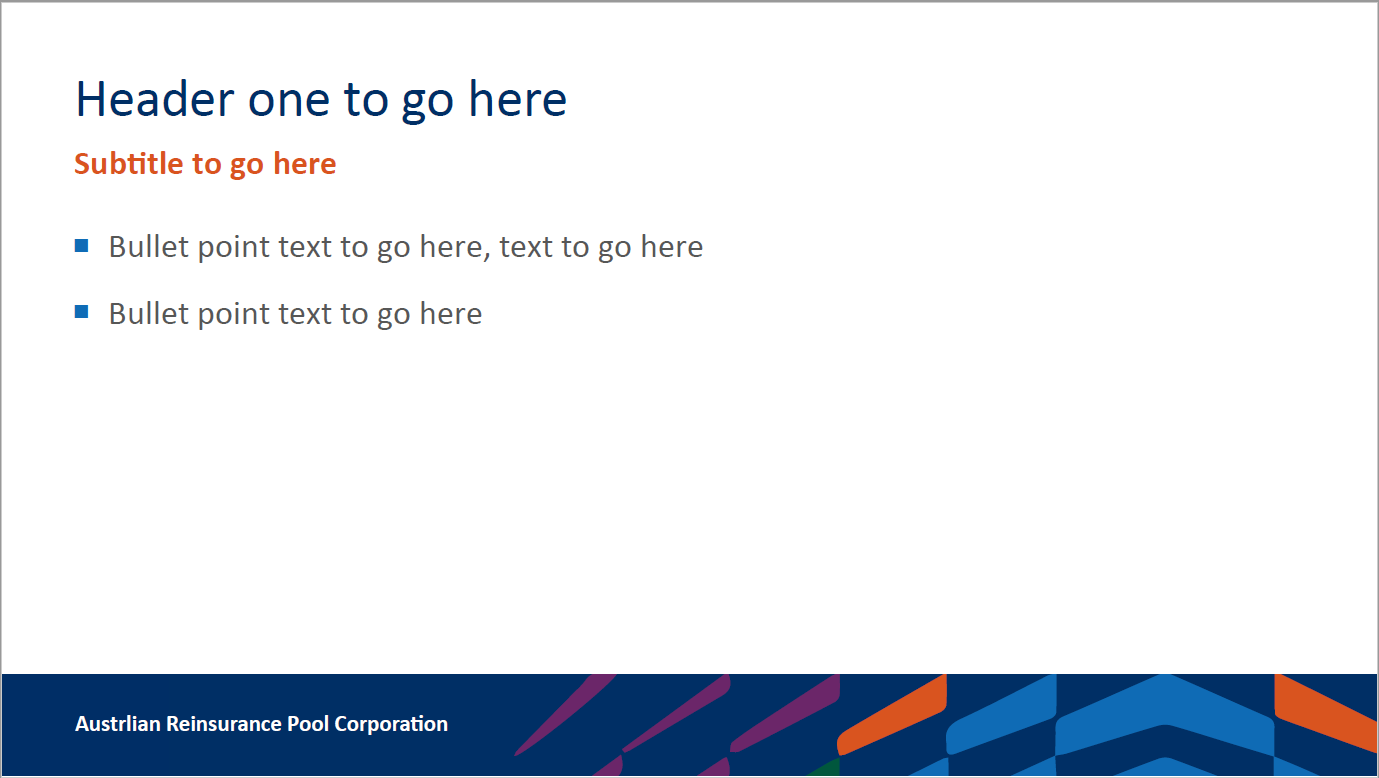
 OFFICIAL
ARPC PowerPoint templates:
OFFICIAL
ARPC PowerPoint templates:
This is available in both a 16x9 PowerPoint template and 4x3 template.
OFFICIAL
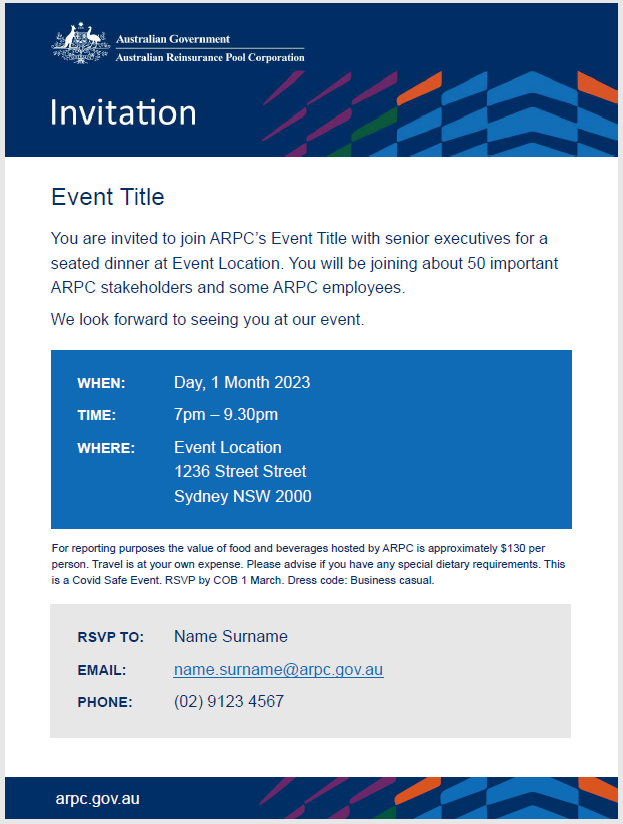 OFFICIAL
OFFICIAL
Event invitation template:
OFFICIAL
OFFICIAL
OFFICIAL
OFFICIAL
Event invitation template:
OFFICIAL
OFFICIAL
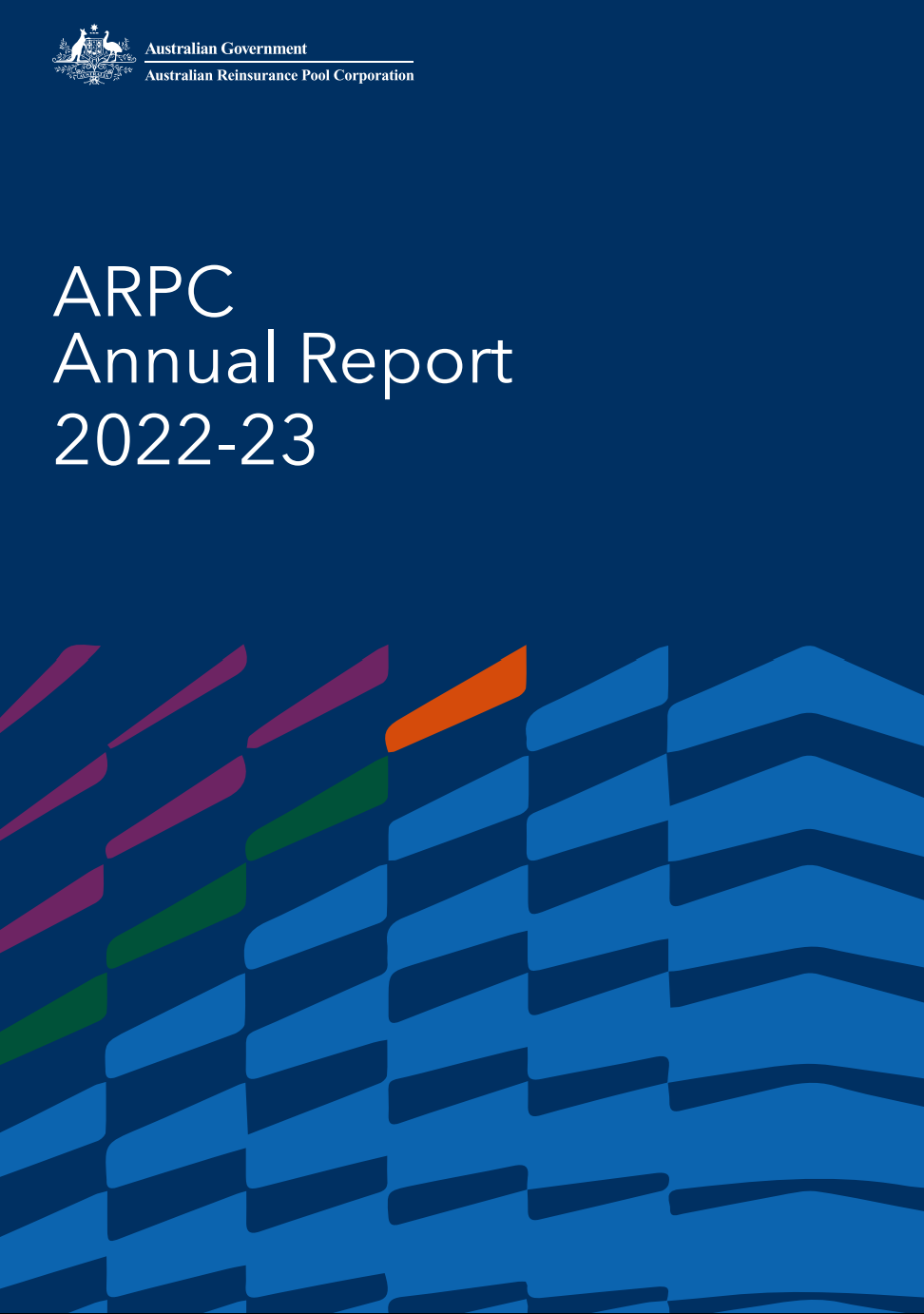 OFFICIAL
OFFICIAL
OFFICIAL
OFFICIAL
Yearly reports
The design for these varies by year but the designs reference the ARPC colour palette and style guide to ensure
consistency.
Annual Report:
15
OFFICIAL
OFFICIAL
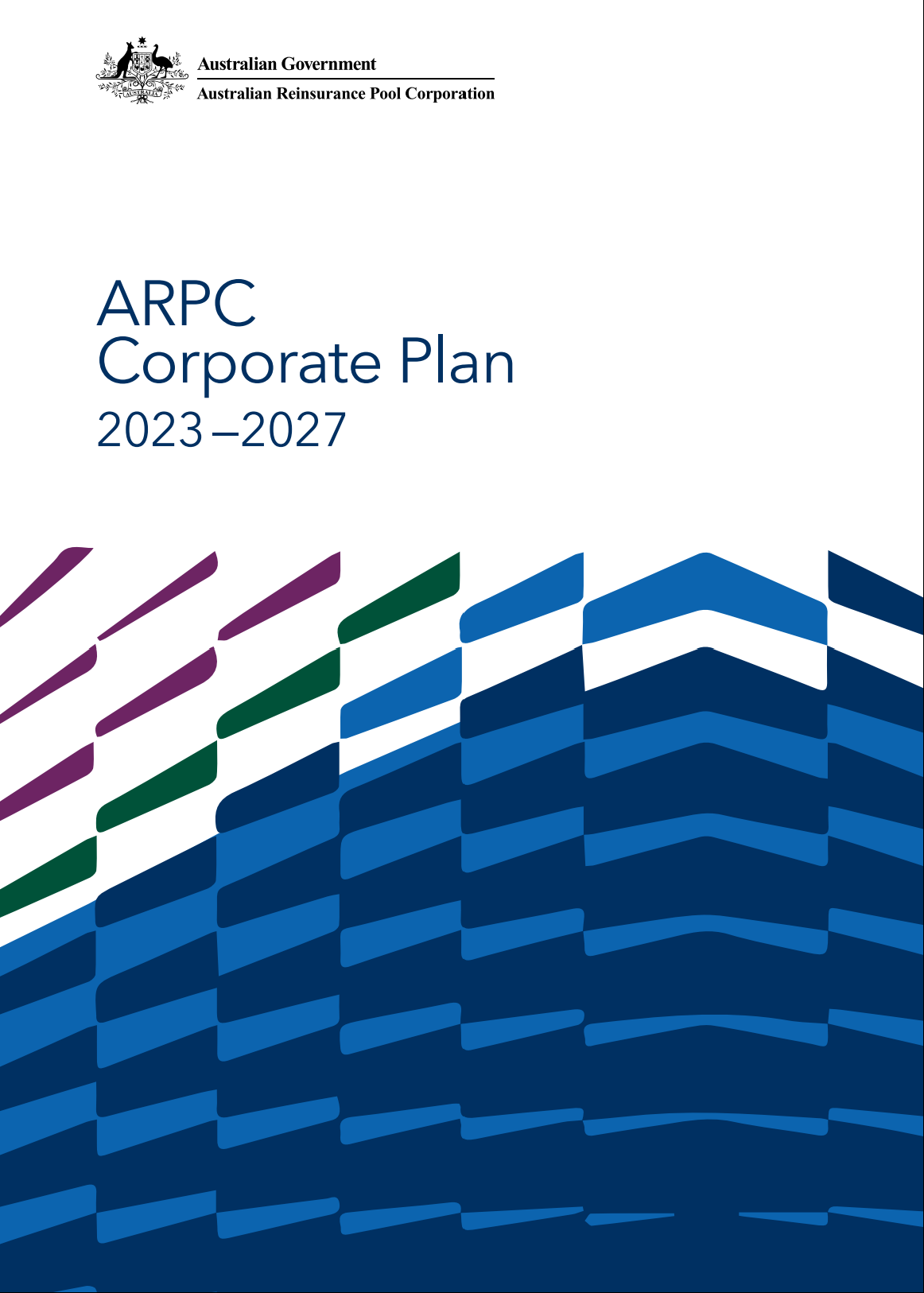 OFFICIAL
OFFICIAL
Corporate Plan
OFFICIAL
OFFICIAL
Corporate Plan
16
OFFICIAL
OFFICIAL
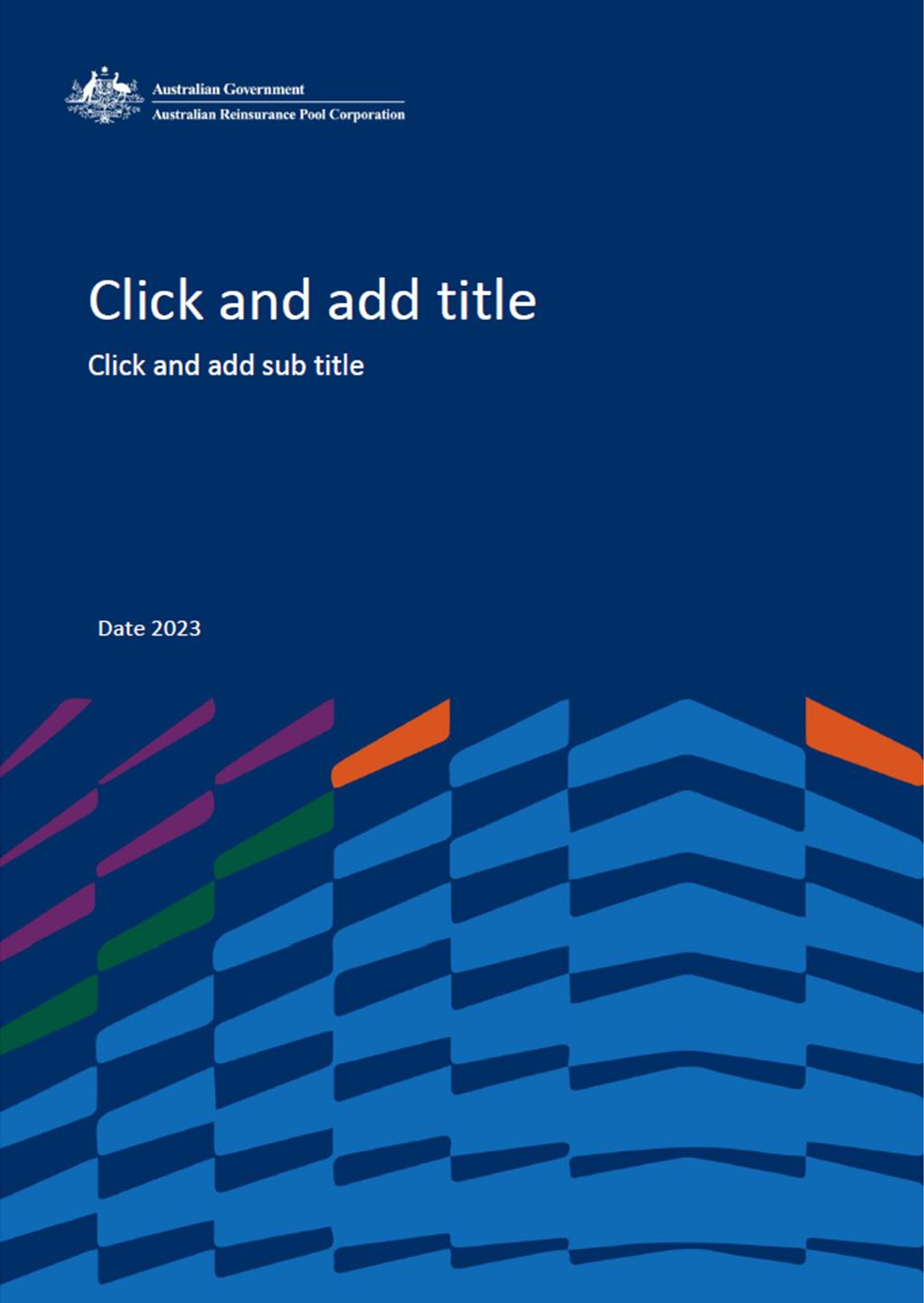 OFFICIAL
OFFICIAL
ARPC (generic) report template
OFFICIAL
OFFICIAL
ARPC (generic) report template
17
OFFICIAL
OFFICIAL
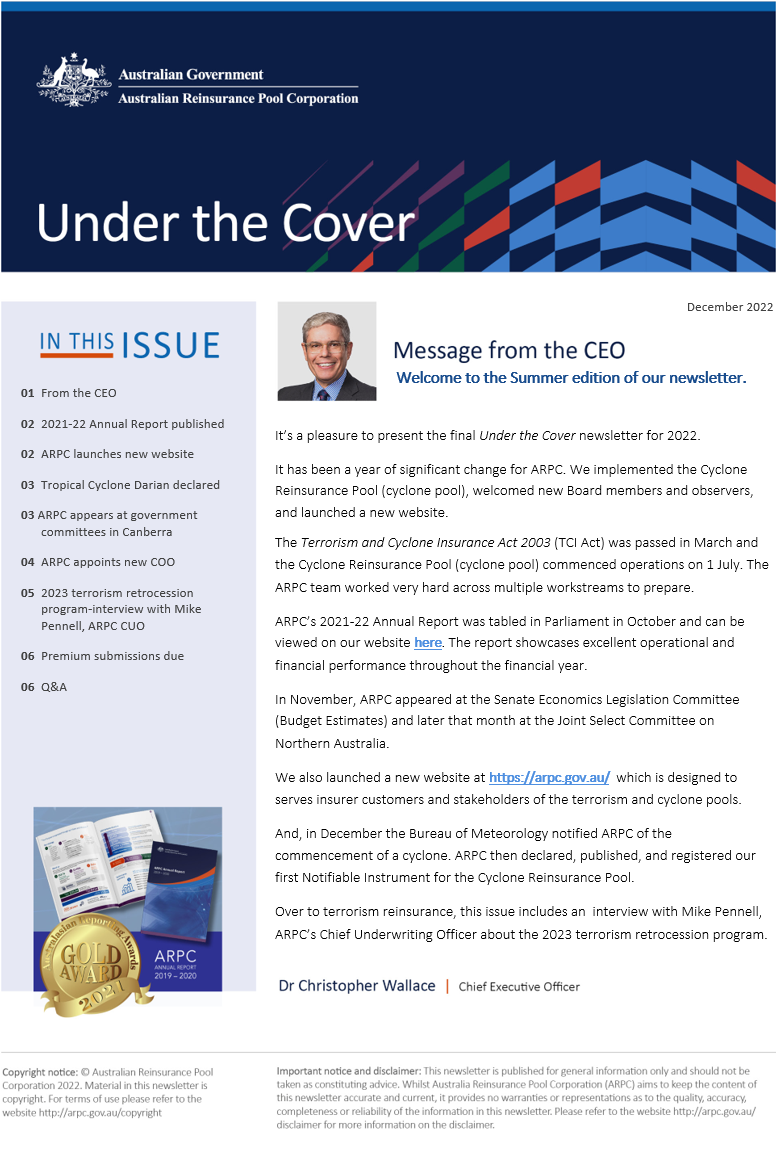 OFFICIAL
OFFICIAL
Quarterly newsletter template – Under the Cover
OFFICIAL
OFFICIAL
Quarterly newsletter template – Under the Cover
18
OFFICIAL
OFFICIAL
OFFICIAL
OFFICIAL
19
OFFICIAL
OFFICIAL
OFFICIAL
OFFICIAL
Version control, history, and approval
Date
Version
Author
Approver
Summary of Changes
Previous
Drafted/updated in line with
Michaela
versions 2017,
Anna Fenech and
Treasury Style Guide and ARPC
Flanagan/Helen
Various
2019, 2021
others
needs.
Williams
Updated format with new ARPC
designs and templates
May-Nov 2023 1.1
Amy McKenna
Separation of Writing Guide from
Anna Fenech
Visual Style Guide for ease of
access.
ENDS
20
OFFICIAL
OFFICIAL