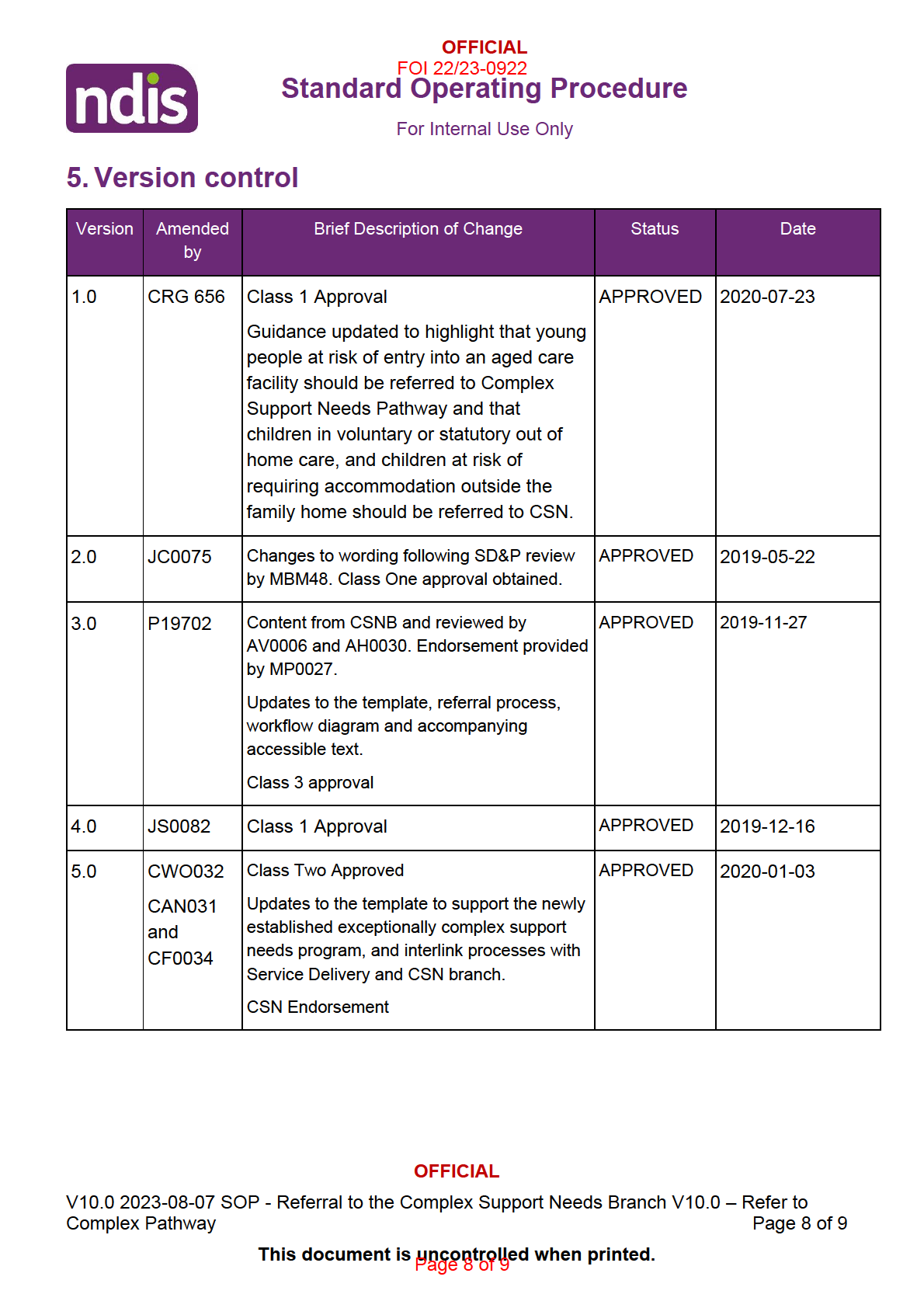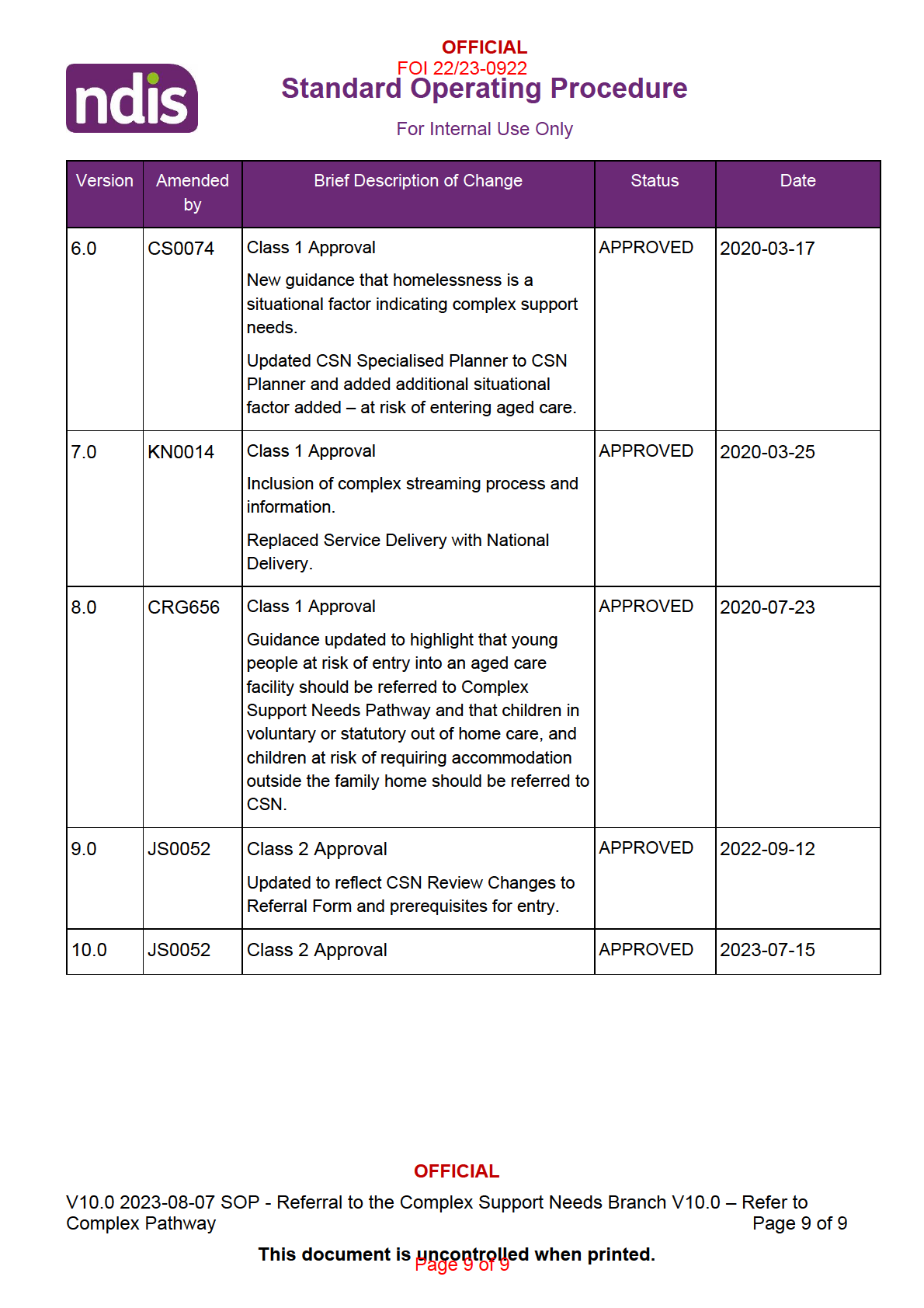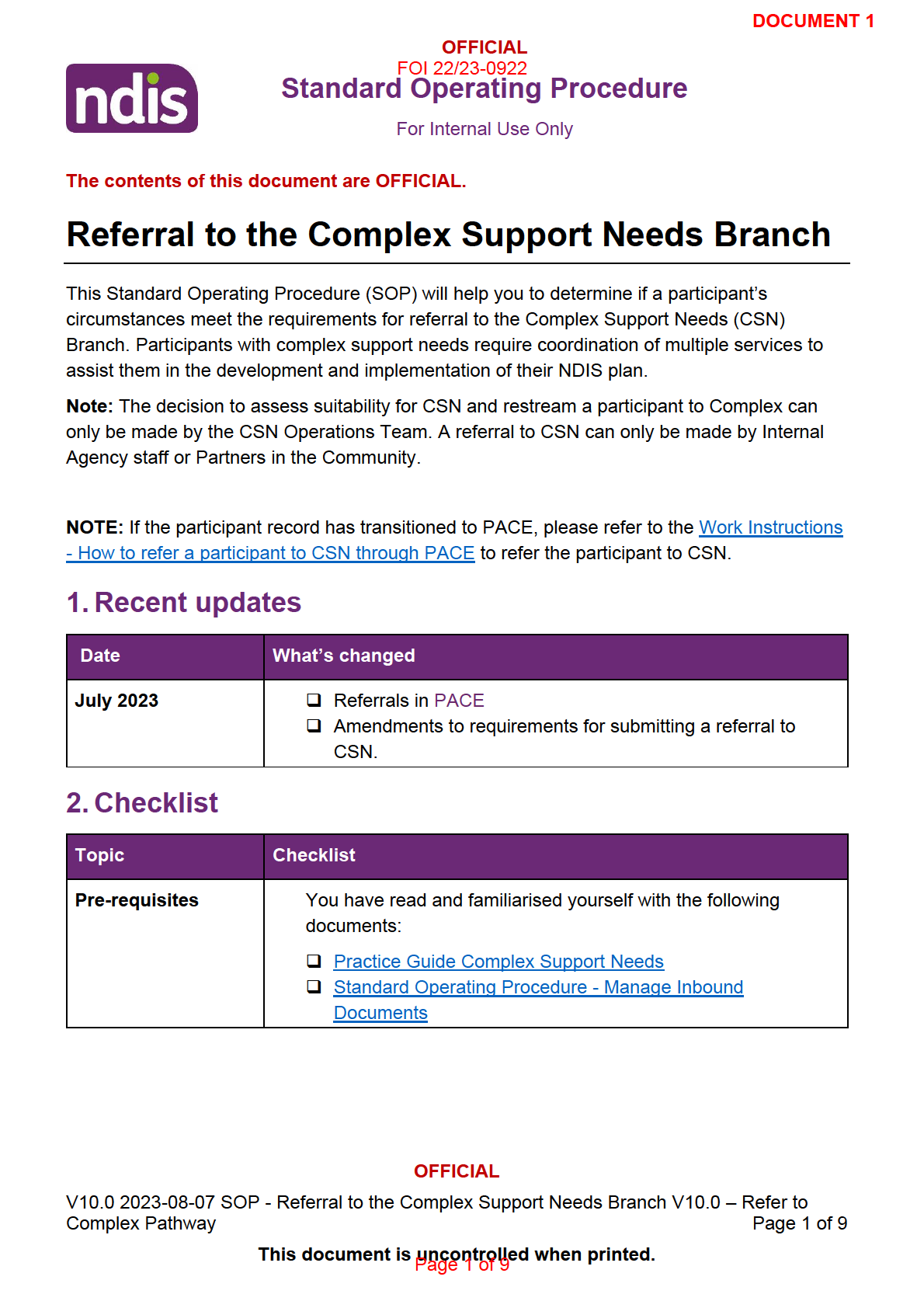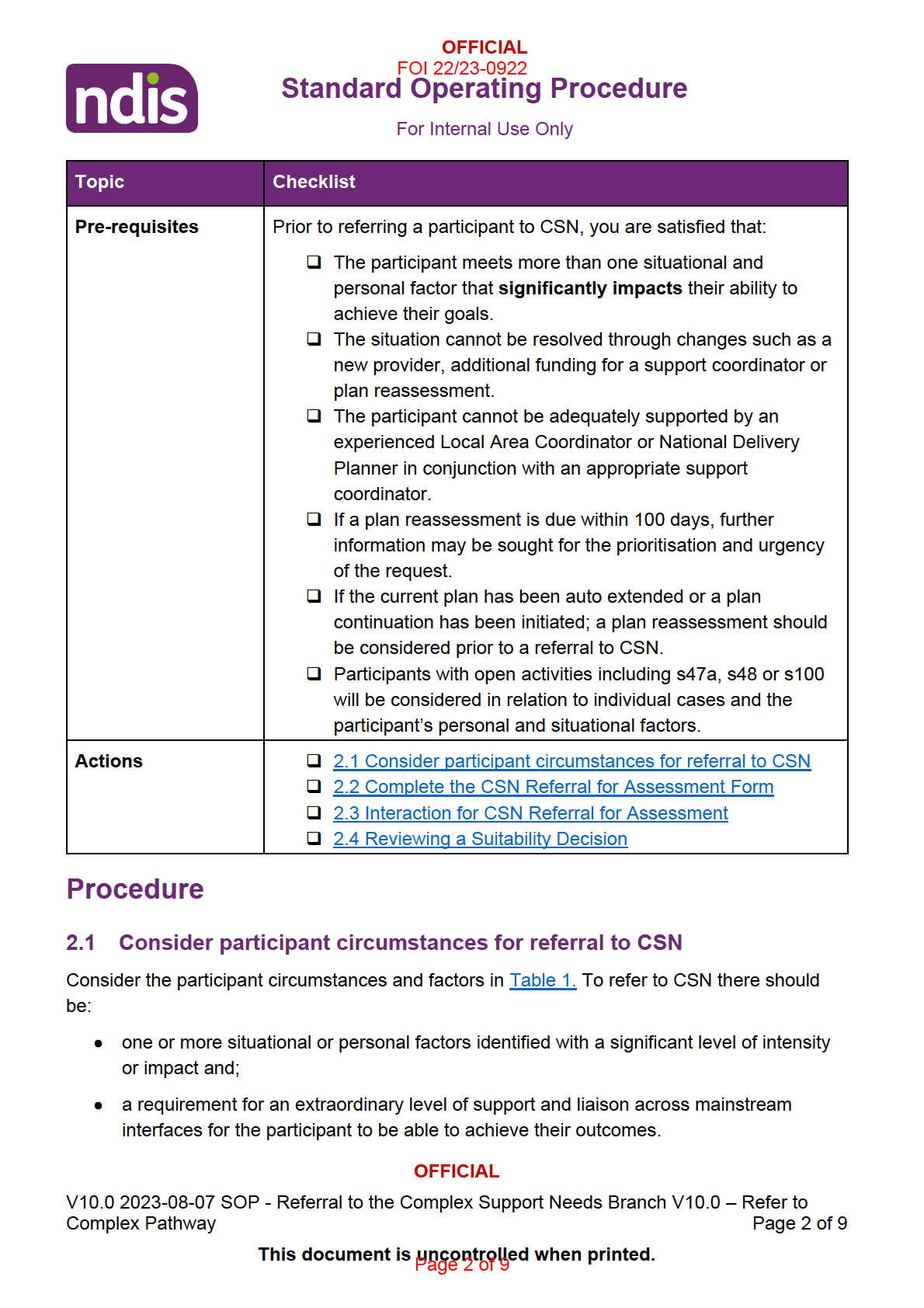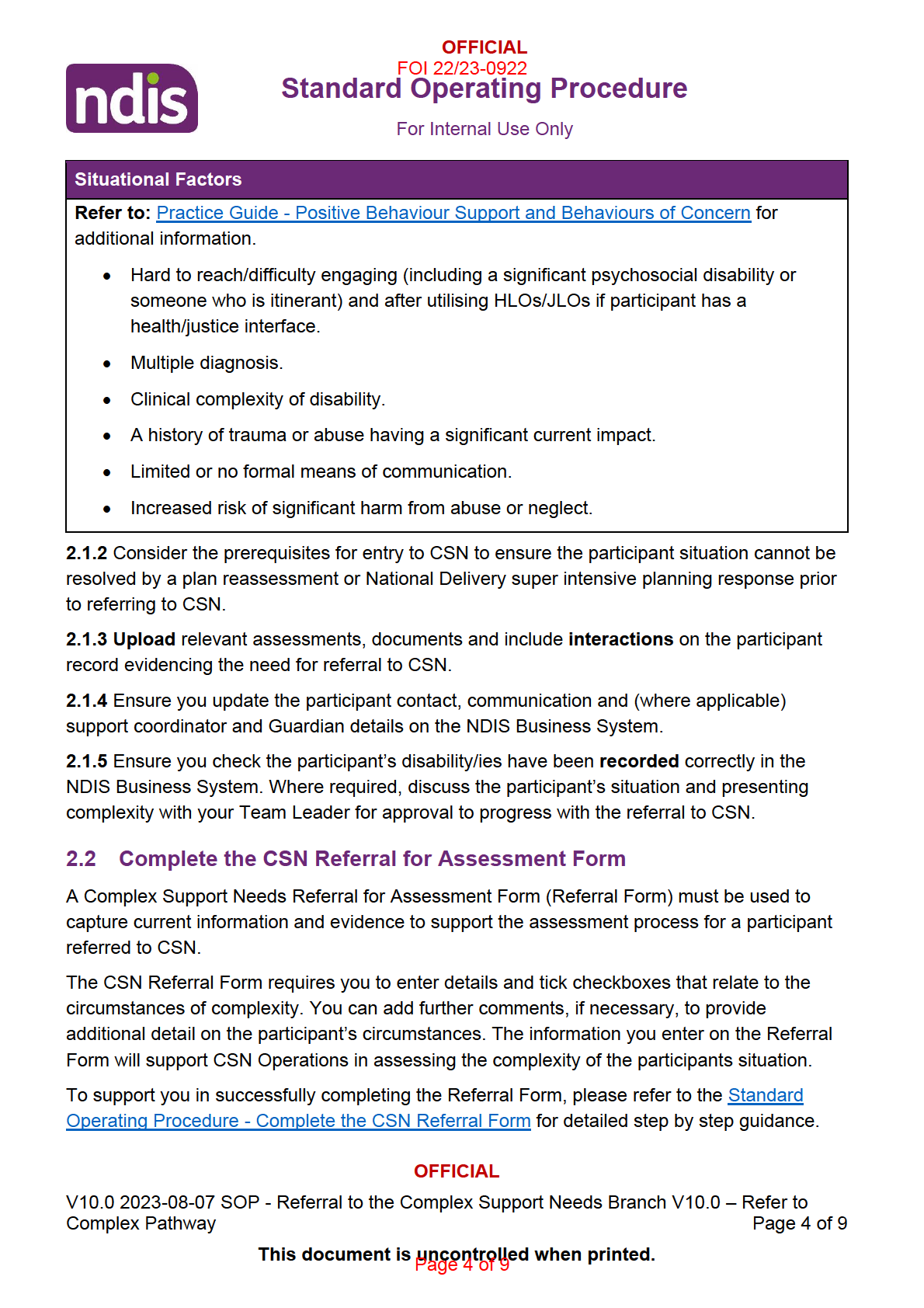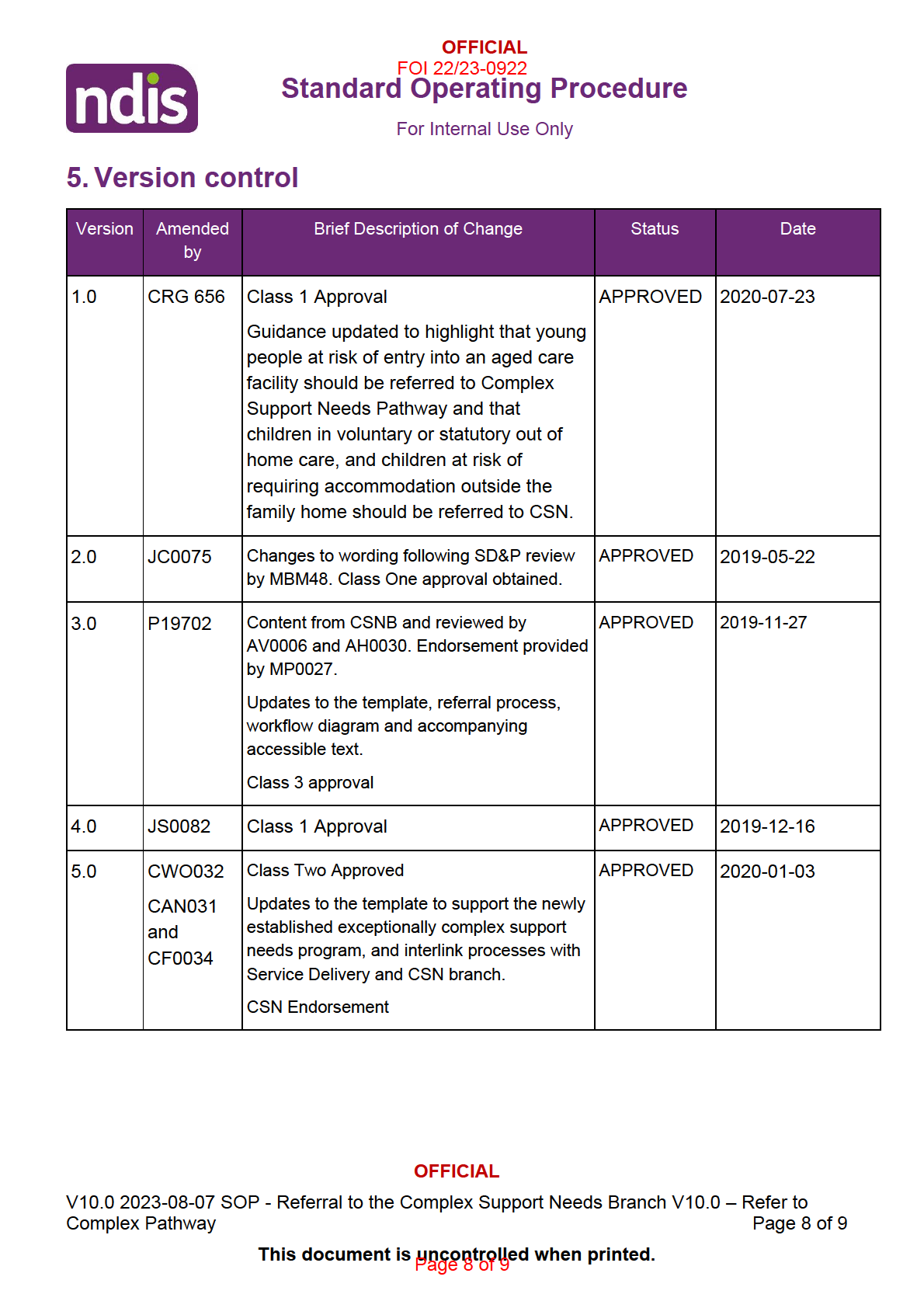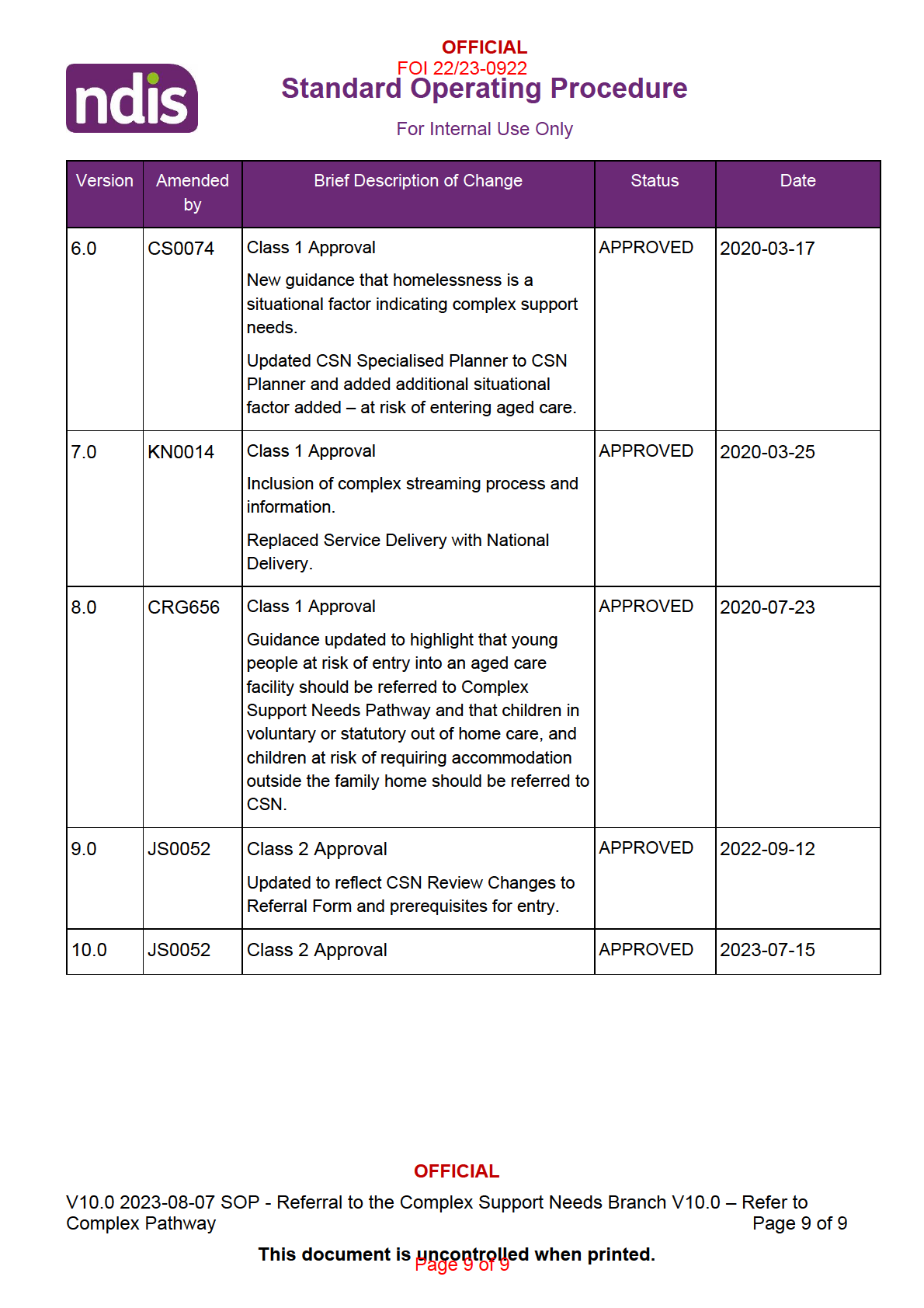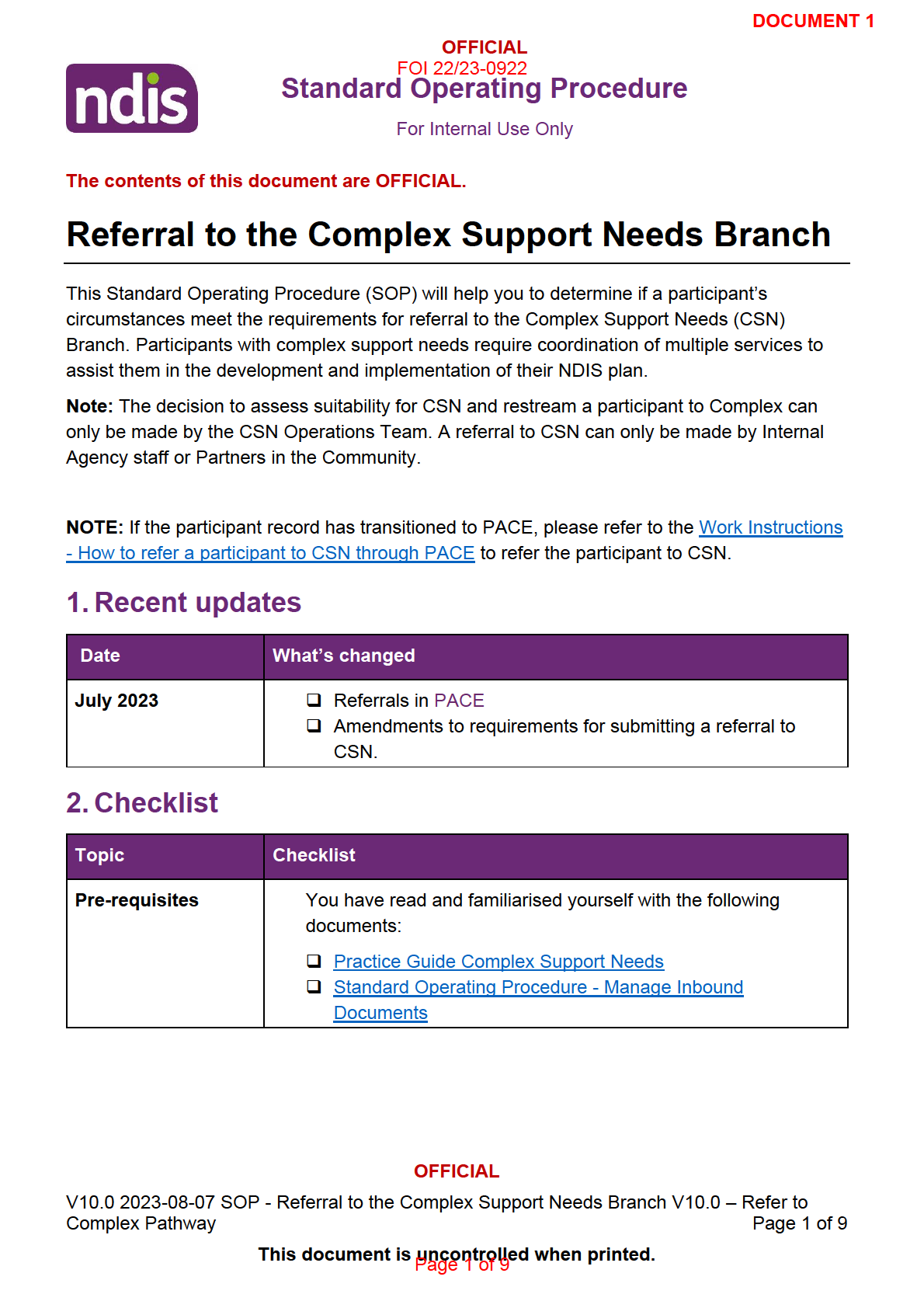
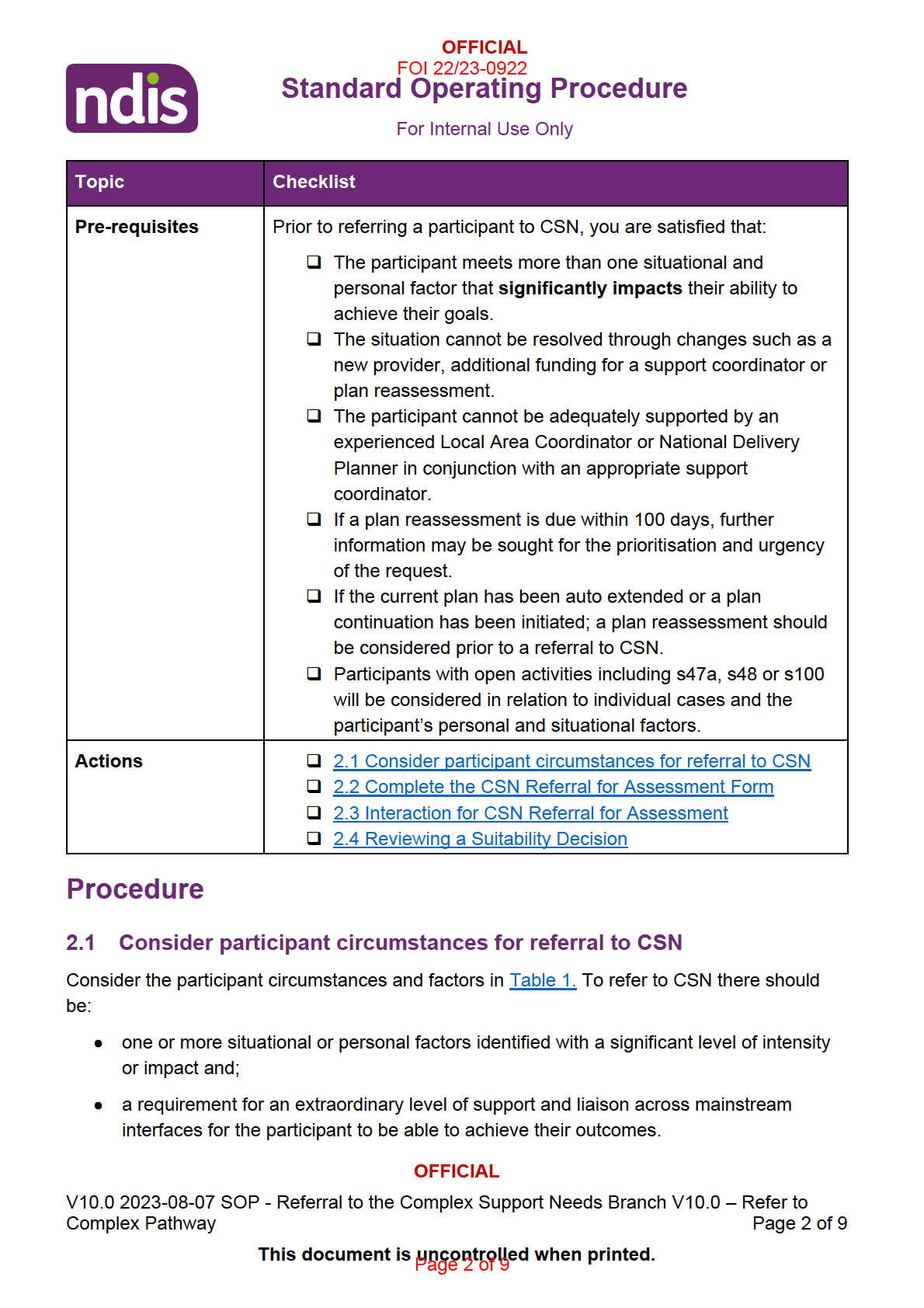

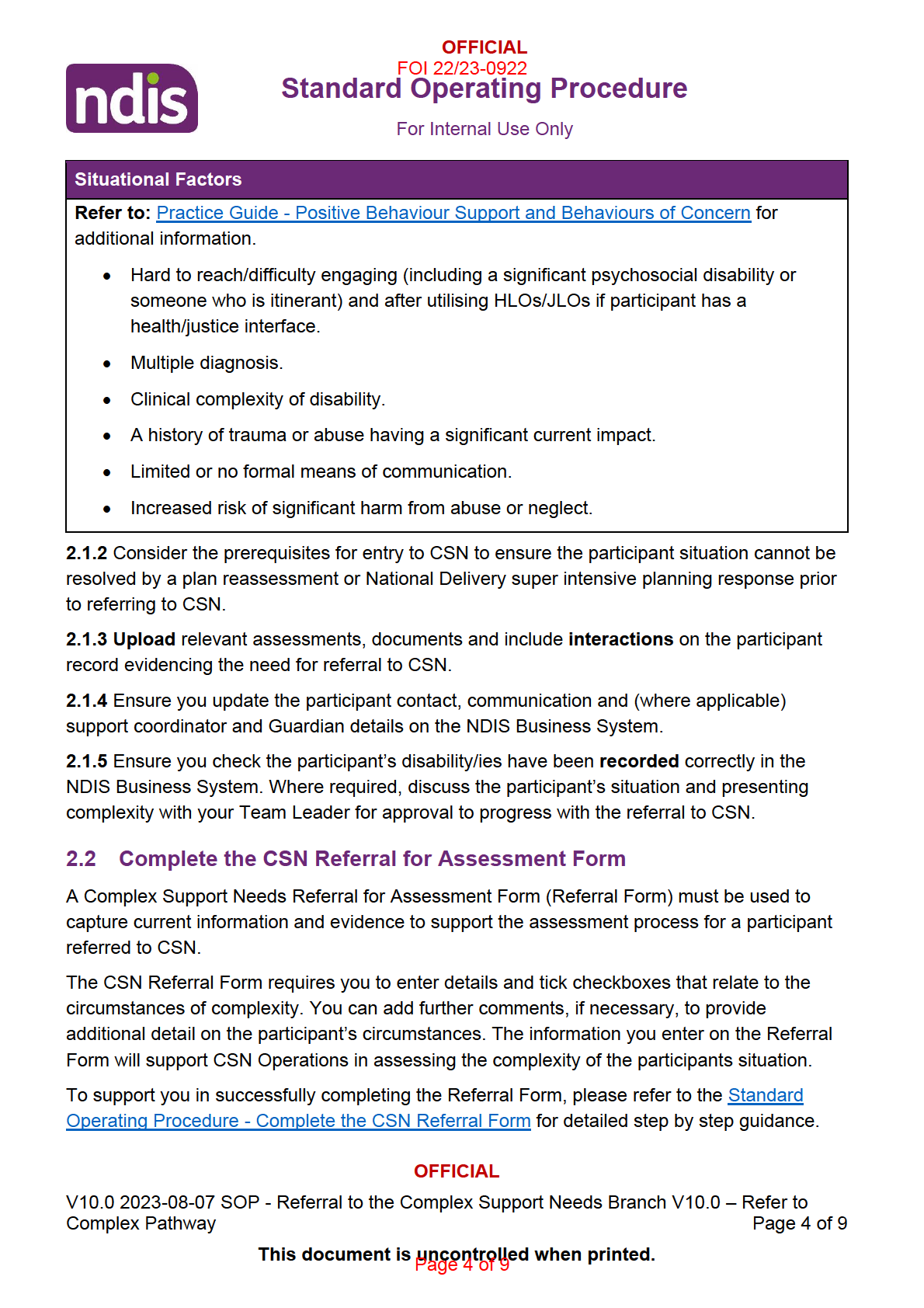
 OFFICIAL
OFFICIAL
FOI 22/23-0922
Standard Operating Procedure
For Internal Use Only
2.2.1 Download and save a copy of the CSN Referral for Assessment Form with the
Participant’s First Name and Surname, including the date you are completing Form using the
File Name:
CSN Referral Form_ FirstName_Surname_DD.MM.YYYY.
2.2.2 Open the MS Excel Referral Form using the Desktop App. The Referral Form cannot be
completed using the MS Teams Web App.
2.2.3 Complete all Sections of the Referral Form and ensure all checkboxes are ticked
according to circumstance and presenting complexity.
2.2.4 Once you have completed the Referral Form,
Upload to the participant record as an
inbound document using the Inbound Document Header:
CSN Referral
Form_FirstName_Surname_DD.MM.YYYY.
2.2.5 Create and
Assign the CSN Assessment Request Interaction to the
CR SDP Return to
CSN CRM Inbox. Leave the interaction status as
open.
2.3 Interaction for CSN Referral for Assessment
2.3.1 Refer to Complex Support Needs Branch for Assessment
Category 1: Specialised
Category 2: Complex Support Needs
Category 3: CSN Assessment Required
Channel: Internal Notes
Status: Open
Assign to the Team Responsible: CR SDP Return to CSN
Notes:
Referral submitted by [Login ID]
Assessment requested for participant that may require the additional support of the Complex
Support Needs Pathway. The CSN Referral for assessment has been reviewed by a Senior
Planner, Team Leader or EL1 to confirm the Participant meets the pre-requisites for entry to
the Complex Pathway [LOGIN ID of Approver (where applicable)]
Information and evidence to support the Participant Suitability for Entry to CSN is attached to
the Participant record as inbound document:
CSN Referral Form_FirstName_Surname_DD.MM.YYYY
2.4 CSN Operations Assess Participant Suitability for CSN
OFFICIAL
V10.0 2023-08-07 SOP - Referral to the Complex Support Needs Branch V10.0 – Refer to
Complex Pathway
Page 5 of 9
This document is uncontrolled when printed.
Page 5 of 9
 OFFICIAL
OFFICIAL
FOI 22/23-0922
Standard Operating Procedure
For Internal Use Only
CSN Operations Team receives the referral through the CRM Interaction aligned to the
CR
SDP Return to CSN CRM Inbox. CSN Operations complete the Suitability Assessment
Checker for suitability to enter CSN and advise the referrer of the outcome within
five
business days.
The CSN Suitability Checker will be completed within
one business day of the referral
interaction if an escalated or urgent circumstance referral has been undertaken for the
participant at a Director or above level (Area Manager level or above for Partners in the
Community). An escalated or urgent circumstance referral is categorised as
Extreme under
the Escalation Prioritisation Matrix. An escalation request can be via email to the CSN
Operations team at xxx@xxxx.xxx.xx
The CSN Referral Interaction is acknowledged by CSN Operations and the
Referral for
Assessment Interaction is updated by the assigned CSN Operations Team Member.
Once the CSN Suitability Checker is completed, CSN Operations upload the Form as an
inbound document in the System under the Document Title:
CSNP Suitability Checker
DD.MM.YYYY – SUITABLE/NOT SUITABLE for CSN– Participant Name – NDIS#
A new open
interaction is created by CSN Operations and assigned to the Referrer with the
outcome of the CSN Assessment.
• If the participant
does not meet suitability for CSN, the participant will remain in their
current pathway and Planning will continue with National Delivery or Partner in the
Community.
• If the participant is
suitable for CSN, the CSN Operations Team will update the
participant’s stream to Complex. The CSN Branch will take over the planning process
when a CSN Planner is aligned to the participant.
• If the participant enters CSN from an
escalation or urgent circumstance request,
the CSN Branch may organise a warm handover with the staff familiar with the
participant’s circumstances prior to taking over the planning process.
Note: The streaming value Complex is
only for use by the CSN Branch and the decision to
give a participant the streaming value of Complex can only be made by CSN Operations
Delegates.
2.5 Reviewing a Suitability Decision
If you are not satisfied with the CSN Suitability Assessment Outcome and would like to discuss
the decision, please send an email to xxx@xxxx.xxx.xx advising the participant’s name and
NDIS number. A CSN Operations team member will contact you to discuss the outcome within
two business days.
OFFICIAL
V10.0 2023-08-07 SOP - Referral to the Complex Support Needs Branch V10.0 – Refer to
Complex Pathway
Page 6 of 9
This document is uncontrolled when printed.
Page 6 of 9
 OFFICIAL
OFFICIAL
FOI 22/23-0922
Standard Operating Procedure
For Internal Use Only
3. Related procedures or resources
• Escalation Prioritisation Matrix
• Standard Operating Procedure - Complete the CSN Referral Form
• CSN Referral for Assessment Form
• Practice Guide - Positive Behaviour Support and Behaviours of Concern
• Work Instructions - How to refer a participant to CSN through PACE
4. Feedback
If you have any feedback about this Standard Operating Procedure, please email
xxxxxxxxxx.xxx@xxxx.xxx.xx
OFFICIAL
V10.0 2023-08-07 SOP - Referral to the Complex Support Needs Branch V10.0 – Refer to
Complex Pathway
Page 7 of 9
This document is uncontrolled when printed.
Page 7 of 9