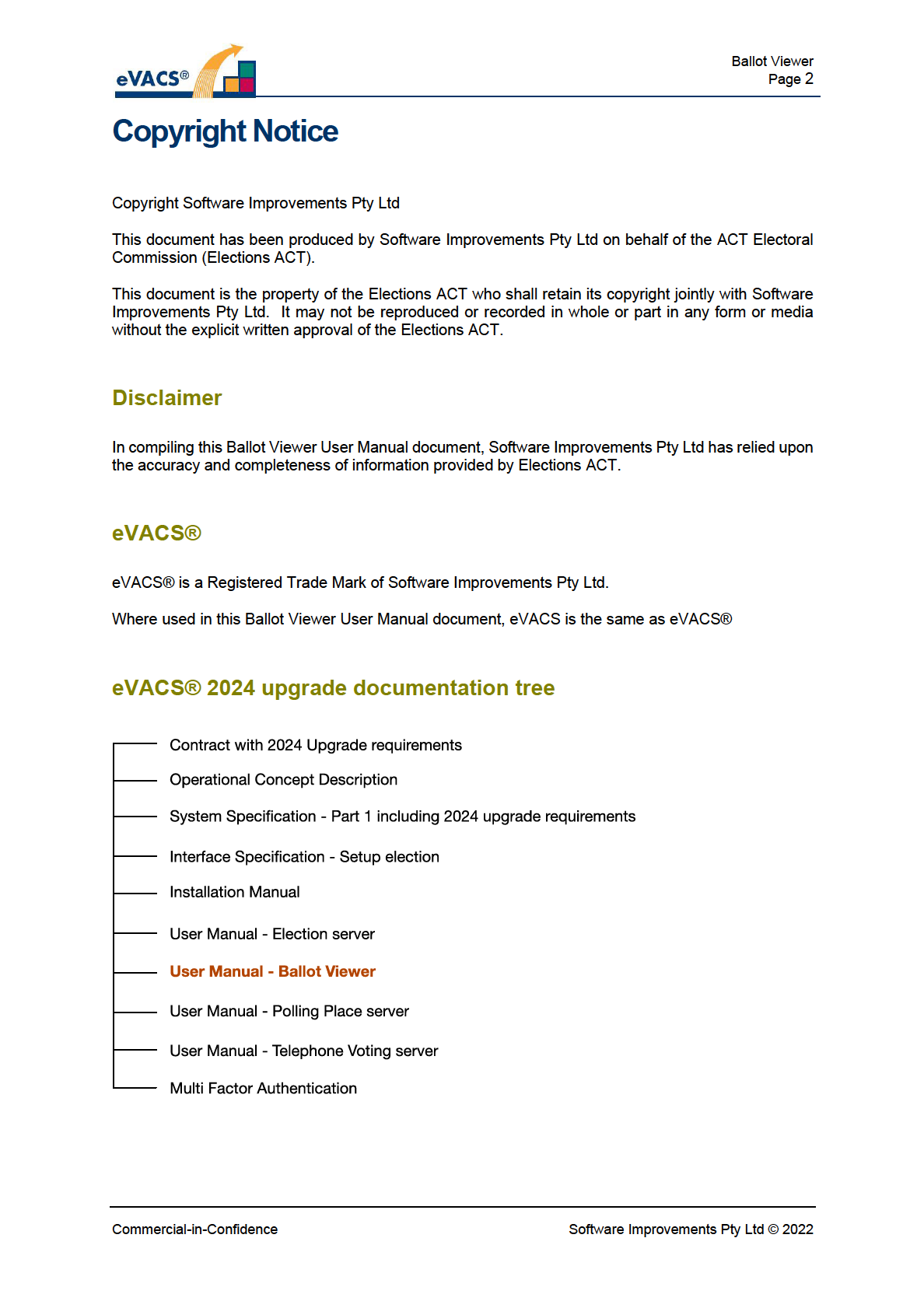Elections ACT
Upgrade of eVACS® for the 2024
ACT Legislative Assembly Election
Ballot Viewer – User Manual
Document Status: Final
Version 1.1
March 2023
Elections ACT
Upgrade of eVACS® for the 2024
ACT Legislative Assembly Election
Ballot Viewer – User Manual
Document Status: Final
Version 1.1
March 2023
Commercial-in-Confidence
Software Improvements Pty Ltd © 2022
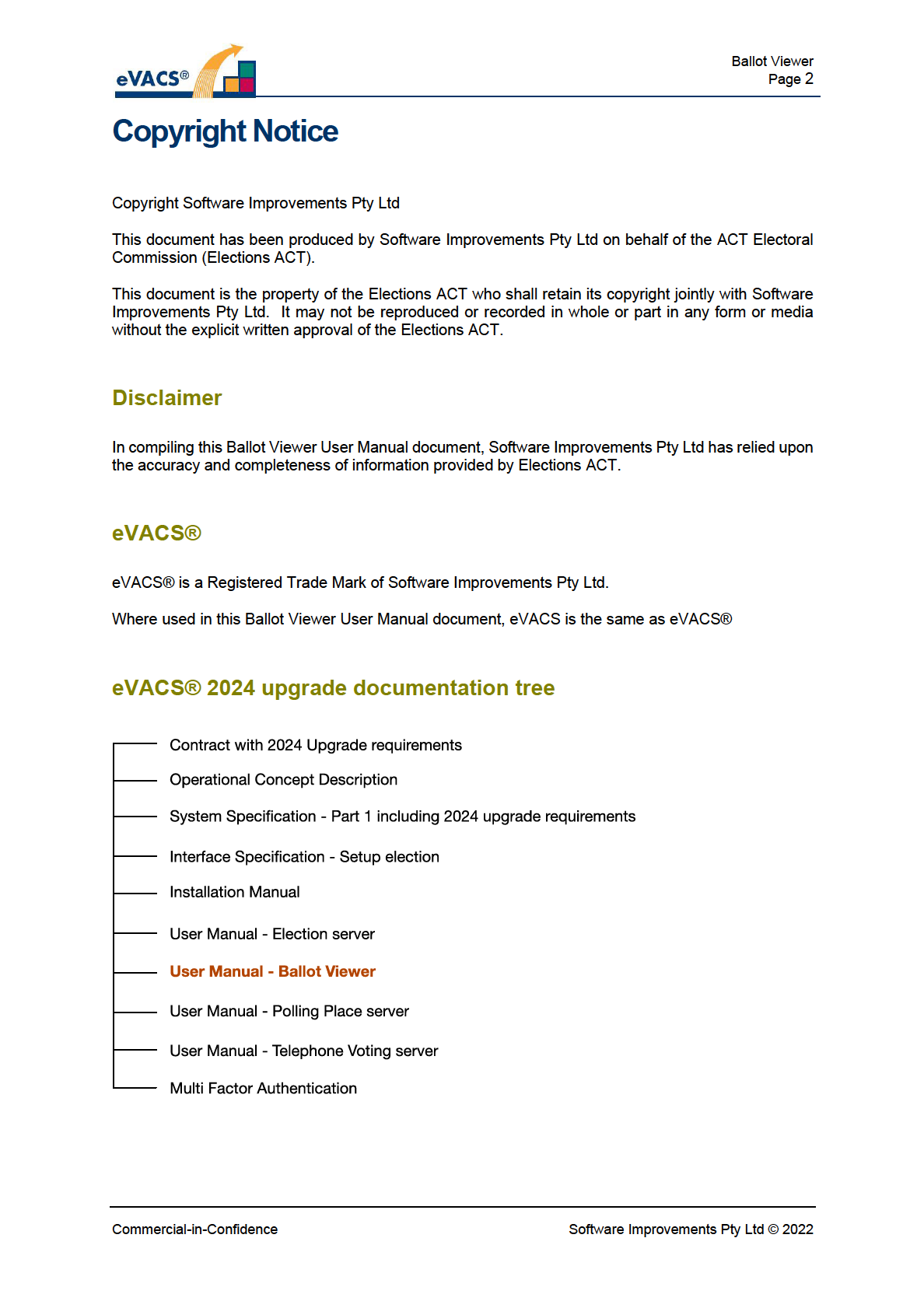

Ballot Viewer
Page 3
Document Control Information
The control ed version of this document is in electronic form.
Al hardcopy versions are uncontrolled.
Modifications
Date of this
Version Comment
Author
Reviewer Release
Revision
2022-10-06
0.1
Initial Draft
CJB
MC, JZ
2022-10-11
0.2
Includes comments from SIPL
CJB
CVB
2022-10-11
0.3
Includes comments from CVB
CJB
2022-10-17
0.4
Includes Ballot Viewer Shutdown
CJB
2023-03-07
1.0
Change name to include User Manual and minor
CJB
CVB
edits
2023-23-16
1.1
Addresses reviewer comments
CJB
2023-03-16
Distribution
Name and Appointment
Document Name
Date of Issue
Version
Ro Spence, DEC, EACT
Ballot Viewer
2022-10-17
0.4
Jiv Sekhov
Ballot Viewer
2023-03-23
1.1
Commercial-in-Confidence
Software Improvements Pty Ltd © 2022

Ballot Viewer
Page 4
Contents
COPYRIGHT NOTICE ............................................................................................ 2
Disclaimer............................................................................................................................................ 2
eVACS® .............................................................................................................................................. 2
eVACS® 2024 upgrade documentation tree ...................................................................................... 2
DOCUMENT CONTROL INFORMATION ............................................................... 3
Modifications ....................................................................................................................................... 3
Distribution .......................................................................................................................................... 3
CONTENTS ............................................................................................................ 4
1. INTRODUCTION ............................................................................................ 6
1.1 Background ............................................................................................................................... 6
1.2 Document Purpose ................................................................................................................... 6
1.3 Reference Documents .............................................................................................................. 7
1.4 Glossary .................................................................................................................................... 7
2. DESCRIPTION OF BALLOT VIEWER ........................................................... 8
2.1 Purpose of Bal ot Viewer .......................................................................................................... 8
2.2 Equipment required ................................................................................................................... 8
2.3 Relationship with Election Server ............................................................................................. 8
2.4 Overview of operation of Ballot Viewer ..................................................................................... 8
3. CREATION OF BALLOT VIEWER............................................................... 13
3.1 Security ................................................................................................................................... 13
3.2 What comprises a Bal ot Viewer ............................................................................................. 13
3.3 How to create a Ballot Viewer ................................................................................................. 13
3.4 Transfer of parameter file to Election Server .......................................................................... 14
3.5 Shutdown of bal ot Viewer ...................................................................................................... 14
4. MANAGING THE PARAMETERS ................................................................ 15
Commercial-in-Confidence
Software Improvements Pty Ltd © 2022

Ballot Viewer
Page 5
4.1 The parameters ....................................................................................................................... 15
4.2 Guidance for changing the parameters .................................................................................. 18
4.2 The configuration file............................................................................................................... 18
Commercial-in-Confidence
Software Improvements Pty Ltd © 2022

Ballot Viewer
Page 6
1. Introduction
1.1 Background
Prior to 2020 the eVACS® Election Server contained a menu item enabling Elections ACT to review
the ballot content for each electorate and to adjust font sizes for individual Party and Candidate names
With the introduction in 2020 of touch screens for the voting clients, the layout of each ballot was
determined automatical y based on ‘rules’ as specified by Elections ACT and on the number of columns
required for a particular bal ot together with the length of the longest Party name on that ballot. Further,
for some long candidate names the only way to fit within the column width and number of rows available
meant a smaller font being utilised for such names.
Two of the ‘rules’ applied during the determination of the automatic layout were:
1) all parties and the independent group column(s) and the candidates on each ballot must be
displayed on the opening ballot screen, and
2) when using zoom only a horizontal scroll bar is permissible.
For the upgrade of eVACS® for the 2024 ACT Legislative Assembly Election, Elections ACT requested
the following [1]:
1. Consistent and equal display of candidate names for all parties.
2. Al candidate and party names must appear in an equal font size.
3. Flexibility within the setup of the election must al ow manipulation of the voting screen to ensure
all candidates and parties are displayed equally.
4. Al ow for the ability to customise the ballot presentation so that long party names in party/group
columns can be wrapped onto other lines.
5. Al ow for the ability to customise the ballot presentation so that long party names for candidates
in the ungrouped column/s can be wrapped onto additional lines.
6. Al ow for the ability to display parties with a comma in their name, for example: Shooters,
Fishers and Farmers Party.
The approach identified to meet Elections ACT flexibility requirements, and to continue to meet al the
‘rules’, involves enabling Elections ACT to manipulate the parameters behind the automatic layout of a
ballot. Some of these parameters are expressed in pixels and the number of pixels varies between
screen manufacturers and models, such that a ‘best’ layout when viewed on the Elections Server
monitor may not be appropriate when viewed on the voting client.
To ensure that the parameter adjustment leads to the ‘best’ layout, a new feature of eVACS® 2024 has
been introduced enabling Elections ACT to undertake the parameter adjustment on a machine of the
type to be used as voting clients. This machine is referred to as Bal ot Viewer.
1.2 Document Purpose
The Ballot Viewer User Manual provides guidance and parameter details to enable Elections ACT to
understand the functions of the Bal ot Viewer, how to create the Ballot Viewer, the relationship between
Election Server and Bal ot Viewer, and the equipment needed to create and operate Ballot Viewer.
Commercial-in-Confidence
Software Improvements Pty Ltd © 2022

Ballot Viewer
Page 7
1.3 Reference Documents
Documents referenced in this Ballot Viewer document include:
1. Attachment B to the Deed of Variation to the Contract in relation to the Electronic Voting and
Counting System (eVACS) Enhancements, Services and Support, dated 06 July 2022;
2. Interface Design Description Election Data Setup, Upgrade of eVACS® for the 2024 ACT
Legislative Assembly Election, 2023;
3. Installation Manual, Upgrade of eVACS® for the 2024 ACT Legislative Assembly Election, 2023
1.4 Glossary
Abbreviation or Term
Meaning
ACT
Australian Capital Territory
CJB
Carol Boughton
CVB
Clive Boughton
DEC
Deputy Electoral Commissioner
EACT
Elections ACT
eVACS®/eVACS
electronic Voting and Counting System
JZ
Ji Zhang
MC
Michael Chan
SIPL
Software Improvements Pty Ltd
USB-FD / USB
USB Flash Drive
Commercial-in-Confidence
Software Improvements Pty Ltd © 2022

Ballot Viewer
Page 8
2. Description of Bal ot Viewer
Detailed in this section are:
1) Purpose of the Bal ot Viewer
2) Equipment required
3) Relationship with Election Server
4) Overview of operation of Ballot Viewer
2.1 Purpose of Bal ot Viewer
The intent of the Bal ot Viewer is to provide Elections ACT with a means to creating the best layout with
respect to columns, party names and candidate names for each bal ot in an election in a way that is
identical to the bal ot layout a voter would see on a voting client.
This will be achieved via manipulation of parameters controlling the bal ot layout.
2.2 Equipment required
To ensure the bal ot layout on the Bal ot Viewer reflects that which a voter would see on the voting
client, the hardware used for the Ballot Viewer needs to be the same hardware that a voter would use
as a voting client.
It is expected that for the foreseeable future this wil be an Al -In-One computer with a touch screen.
The only other equipment necessary is a keyboard and unencrypted USB-FDs.
2.3 Relationship with Election Server
Once the parameter values have been determined for each ballot, these wil be exported from the Ballot
Viewer and imported into the Election Server. The current ‘View Ballot’ item on the Election Server
Menu remains and can be used to check that the correct ballot information has been imported into the
Election Server.
Note: Due to the differences between screens the bal ots may not display on the Election Server the
same way as on the Bal ot Viewer.
2.4 Overview of operation of Ballot Viewer
Schedule 2.2(a)(xi)
Commercial-in-Confidence
Software Improvements Pty Ltd © 2022
Schedule 2.2(a)(xi)
Schedule 2.2(a)(xi)
Schedule 2.2(a)(xi)
Schedule 2.2(a)(xi)

Ballot Viewer
Page 13
3. Creation of Ballot Viewer
Aspects covered in this section are:
1) Security
2) What is a Bal ot Viewer
3) Creating a Ballot Viewer
4) Transfer of parameter file to Election Server
3.1 Security
No specific security requirements have been built into the Ballot Viewer. It is assumed that the Ballot
Viewer wil be located in a controlled environment.
3.2 What comprises a Ballot Viewer
A Bal ot Viewer is set up using the same software as is used on the voting clients to display the ballots.
As with all components of eVACS®, part of the setup process is to delete any other software that may
be on the hardware to be used to create the Ballot Viewer.
Unlike the voting clients the Bal ot Viewer is not setup via a network; an unencrypted bootable USB-FD
is required.
For the 2024 Election, eVACS® wil be delivered with two unencrypted bootable USB-FDs: i) to create
Election Server and ii) to create Bal ot Viewer.
Schedule 2.2(a)(xi)
Commercial-in-Confidence
Software Improvements Pty Ltd © 2022

Ballot Viewer
Page 14
Schedule 2.2(a)(xi)
3.5 Shutdown of bal ot Viewer
It is important to shut down the Ballot Viewer correctly.
When on the Main Menu screen enter S (capital S) and then press Enter.
Commercial-in-Confidence
Software Improvements Pty Ltd © 2022
Schedule 2.2(a)(xi)
Schedule 2.2(a)(xi)
Schedule 2.2(a)(xi)
Schedule 2.2(a)(xi)