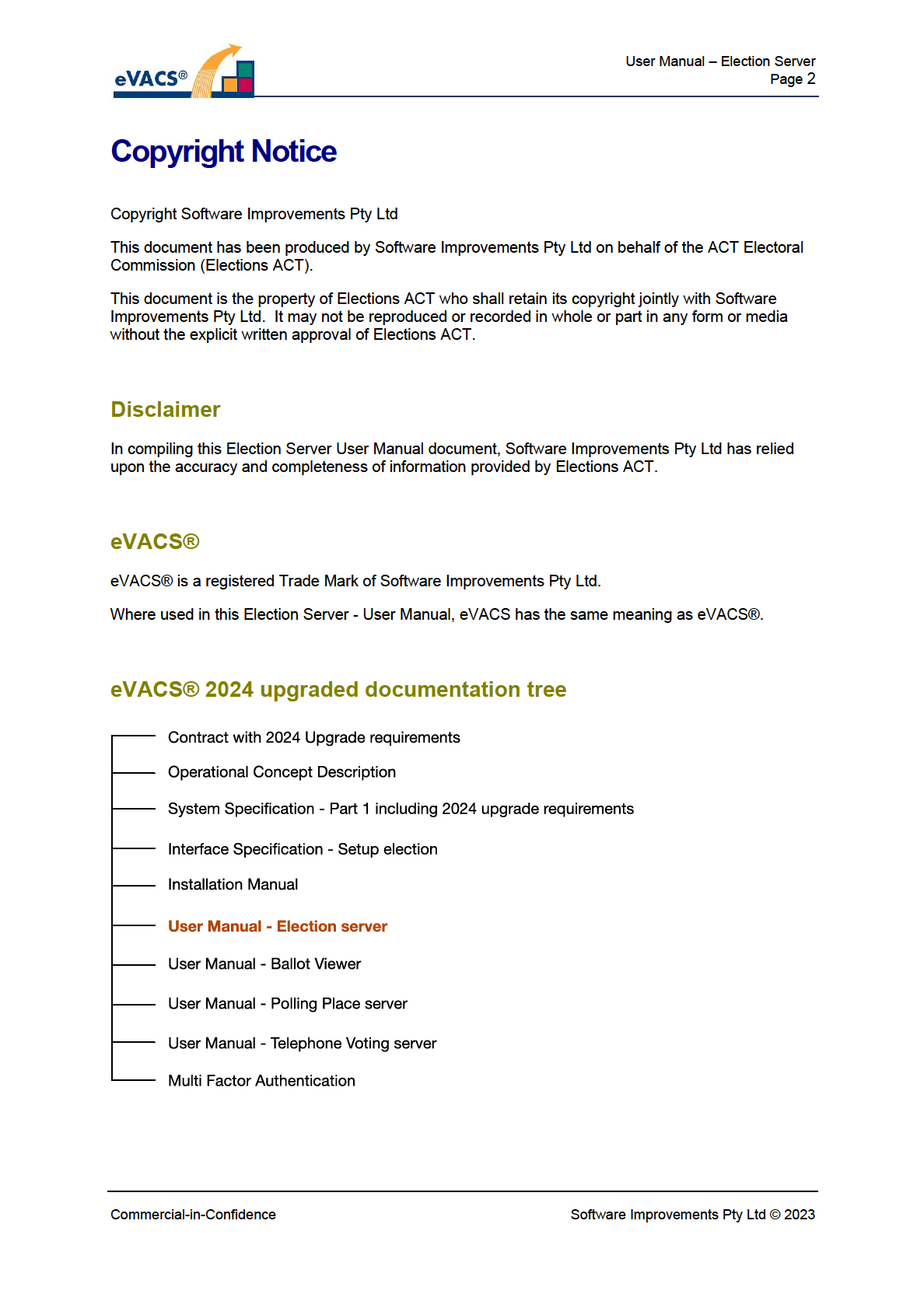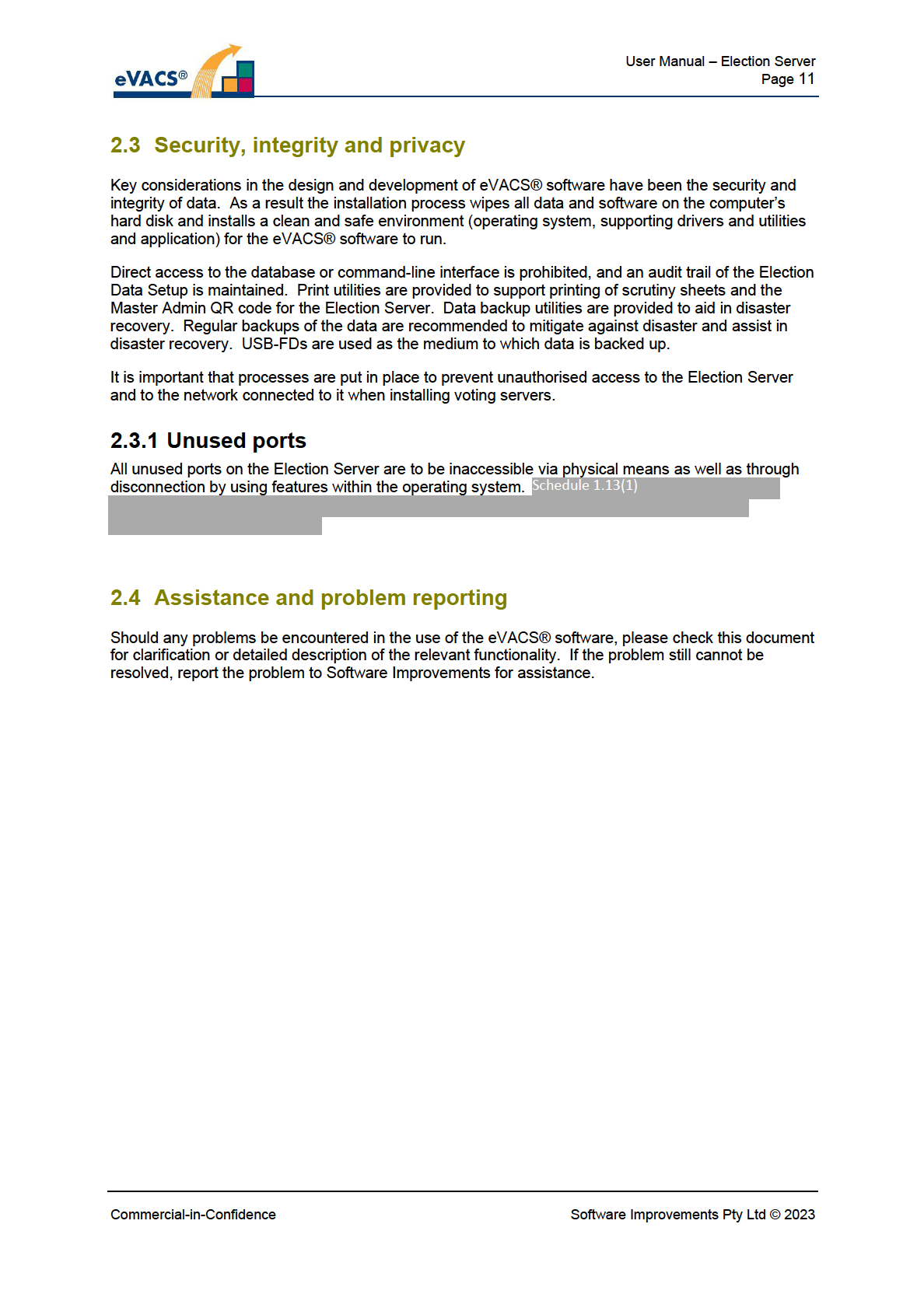Elections ACT
Enhancement of eVACS® for the 2024
ACT Legislative Assembly Election
Election Server - User Manual
Document Status: Final
Version 1.5
May 2023
Elections ACT
Enhancement of eVACS® for the 2024
ACT Legislative Assembly Election
Election Server - User Manual
Document Status: Final
Version 1.5
May 2023
Commercial-in-Confidence
Software Improvements Pty Ltd © 2023
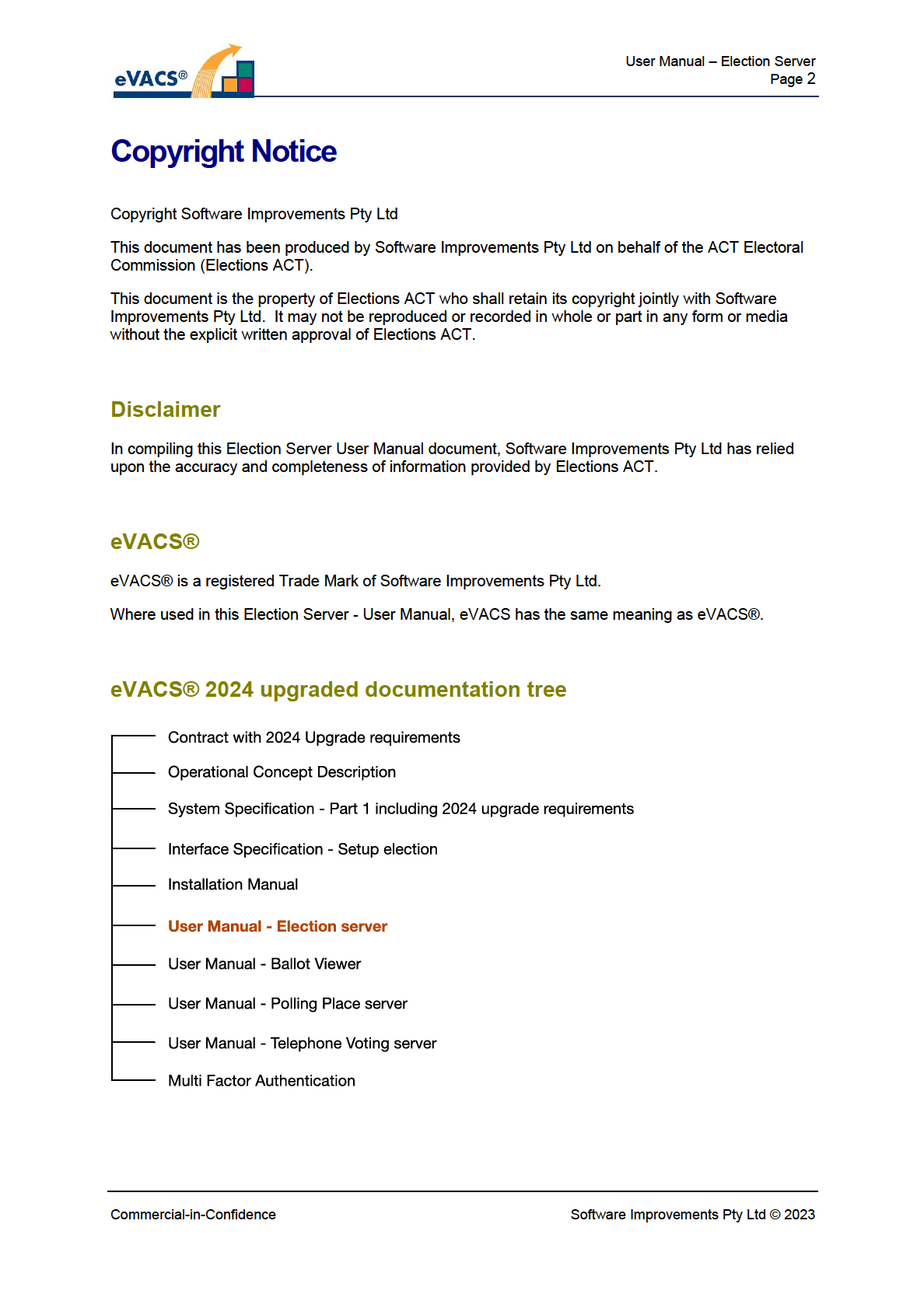

User Manual – Election Server
Page 3
Document Control Information
The control ed version of this document is in electronic form.
Al hardcopy versions are uncontrolled.
Modifications
Date of this
Version Comment
Author
Reviewer Release
Revision
2022-09-22
1.1
Initial Draft based on 2020 Election document
CJB
2023-03-07
1.2
Inclusion of additional menu items
CJB
CVB
2023-03-21
1.3
Addresses reviewer comments
CJB
2021-03-21
2023-05-26
1.4
Inclusion of detail for Export Other Reports
CJB
2023-05-26
2023-06-26
1.5
Includes modification to Counting abort process
CJB
CVB
2023-06-26
Distribution
Name and Appointment
Document Name
Date of Issue
Version
Jiv Sekon, Elections Operations Manager,
Election Server User Manual
2023-03-23
1.3
EACT
Jiv Sekon, Elections Operations Manager,
Election Server User Manual
2023-05-26
1.4
EACT
Jiv Sekon, Elections Operations Manager,
Election Server User Manual
2023-06-26
1.5
EACT
Commercial-in-Confidence
Software Improvements Pty Ltd © 2023

User Manual – Election Server
Page 4
Contents
COPYRIGHT NOTICE ................................................................................................................................................. 2
Disclaimer................................................................................................................................................................ 2
eVACS® .................................................................................................................................................................... 2
eVACS® 2024 upgraded documentation tree ......................................................................................................... 2
DOCUMENT CONTROL INFORMATION .................................................................................................................... 3
Modifications .......................................................................................................................................................... 3
Distribution ............................................................................................................................................................. 3
CONTENTS ............................................................................................................................................................... 4
1. INTRODUCTION ............................................................................................................................................... 7
1.1
Scope ........................................................................................................................................................... 7
1.2
Conventions ................................................................................................................................................ 7
1.3
Referenced documents ............................................................................................................................... 7
1.4
Acronyms .................................................................................................................................................... 7
2 SOFTWARE SUMMARY .................................................................................................................................... 9
2.1
Software Installation ................................................................................................................................... 9
2.2
Software functionality ................................................................................................................................. 9
2.3
Security, integrity and privacy ................................................................................................................... 11
2.4
Assistance and problem reporting ............................................................................................................ 11
3 ACCESS TO THE SOFTWARE ........................................................................................................................... 12
3.1
Equipment required .................................................................................................................................. 12
3.2
Set the date/time ...................................................................................................................................... 12
3.3
Access control ........................................................................................................................................... 12
3.4
Election Server Menu ................................................................................................................................ 12
3.5
Stopping and suspending operations ........................................................................................................ 13
4 PROCESSING REFERENCE GUIDE ................................................................................................................... 14
4.1
Capabilities ................................................................................................................................................ 14
Commercial-in-Confidence
Software Improvements Pty Ltd © 2023

User Manual – Election Server
Page 5
4.2
Conventions .............................................................................................................................................. 14
4.3
Processing procedures .............................................................................................................................. 14
4.3.1
Run Election Data Setup Phase-1 (option 1) ......................................................................................... 14
4.3.2
Generate Barcodes (option 2) ............................................................................................................... 15
4.3.3
Generate Voting Tokens (option 3) ....................................................................................................... 16
4.3.4
Backup Database (option 4) .................................................................................................................. 16
4.3.5
Restore Database (option 5) ................................................................................................................. 17
4.3.6
See Election Data Setup Status (option 6)............................................................................................. 18
4.3.7
Run Election Data Setup Phase-2 (option 7) ......................................................................................... 18
4.3.8
View Bal ot Papers (option 8) ................................................................................................................ 19
4.3.9
Set End-of-Day Password (option 9) ..................................................................................................... 19
4.3.10 Set Server Admin Password (option 10) ................................................................................................ 20
4.3.11 Start Instal ation Services (option 11) ................................................................................................... 21
4.3.11.1
Set up ................................................................................................................................................ 21
4.3.11.2
Instal ing from Election Server .......................................................................................................... 21
4.3.12 Stop Instal ation Services (option 12).................................................................................................... 22
4.3.13 Create Barcode Images for Printing (option 13) ................................................................................... 22
4.3.14 Export Voting Tokens (option 14) ......................................................................................................... 22
4.3.15 Export encryption key for OSEV votes (option 15) ................................................................................ 23
4.3.16 Load Votes from a Pol ing Place or Telephone Voting (option 16) ....................................................... 23
4.3.17 Load Votes from Scanning (option 17) .................................................................................................. 25
4.3.18 Load OSEV votes (option 18) ................................................................................................................. 28
4.3.19 Count Votes for an Electorate (option 19) ............................................................................................ 28
4.3.19.1
Count Votes setup when a candidate has died ................................................................................. 30
4.3.20 Reprint scrutiny sheets (option 20) ........................................................................................................... 31
4.3.20 Database Vote Summary (option 21) .................................................................................................... 31
4.3.21 Export bal ots (option 22) ..................................................................................................................... 32
4.3.22 Export Scrutiny Sheets (option 23) ........................................................................................................ 33
Commercial-in-Confidence
Software Improvements Pty Ltd © 2023

User Manual – Election Server
Page 6
4.3.23 Export Other Reports (option 24) ......................................................................................................... 33
4.3.24 Run Casual Vacancy (option 25) ............................................................................................................ 34
4.3.25 Reprint Casual Vacancy (option 26) ...................................................................................................... 37
4.3.26 Clear Printer Queue (option P) .............................................................................................................. 37
4.3.27 Shutdown Election Server (option S) .................................................................................................... 38
4.4
Data backup .............................................................................................................................................. 38
4.5
Recovery from errors, malfunctions, and emergencies ............................................................................ 38
4.6
Error Messages .......................................................................................................................................... 39
APPENDIX A – USE OF USB-FDS ............................................................................................................................. 40
Commercial-in-Confidence
Software Improvements Pty Ltd © 2023

User Manual – Election Server
Page 7
1. Introduction
1.1 Scope
The eVACS® Election Server Installation software supports creation of an eVACS® Election Server
with functions to load election data, instal Polling Place servers, undertake counting, and export data
and reports.
The Election Server al ows the upload of Election Setup Data without manual intervention by the
eVACS® development team in either the preparation or upload of the data. Documented herein are
the processes for setting up an election and recommended data backup procedures.
The procedures for uploading vote data, counting votes, printing scrutiny sheets and exporting vote
data are then detailed.
The formats of data uploaded to the Election Server are provided in [1] (setup data), [4] (scanned
votes) and [5] (votes from overseas e-voting).
1.2 Conventions
Many functions of the Election Server require the use of secure USB flash drives. For convenience, in
the remainder of this document they wil be referred to as USB-FDs or secure USB-FD when they are
setup with a password protected secure container (encrypted via VeraCrypt) [6].
1.3 Referenced documents
1. Software Improvements Pty Ltd, eVACS® Interface Design Description – Election Data Setup,
2023
2. Software Improvements Pty Ltd, eVACS® Installation Manual, 2023
3. Software Improvements Pty Ltd, eVACS® Ballot Viewer User Manual, 2023
4. Software Improvements Pty Ltd, eVACS® Notes on scanning export format , 2nd revision, 2020
5. Software Improvements Pty Ltd, eVACS® Interface Specification – TIGER - Telephone Voting
& OSEV, 2020
6. Software Improvements Pty Ltd, VeraCrypt for Windows and CentOS7, 2020
1.4 Acronyms
ACT
Australian Capital Territory
CV
Casual Vacancy
EACT
Elections ACT / ACT Electoral Commission
ES
Election Server
Commercial-in-Confidence
Software Improvements Pty Ltd © 2023

User Manual – Election Server
Page 8
eVACS® / eVACS
electronic Voting and Counting System
LAN
Local Area Network
NAL
Data Entry related details No Longer Applicable
OSEV
Overseas Electronic Voting
PIN
Personal Identification Number provided by elector registering to
vote by telephone
USB-FD / USB
USB Flash Drive
Commercial-in-Confidence
Software Improvements Pty Ltd © 2023

User Manual – Election Server
Page 9
2 Software Summary
2.1 Software Installation
The Election Server is created by instal ing the audited eVACS® election software, together with a cut
down Linux operating system and utilities, provided on a bootable USB-FD. Installation instructions
are provided in section 2 of the Installation Manual [2].
Schedule 2.2(a)(xi)
The Election Server password must be entered and the Master Admin card scanned as part of
restarting the Election Server after any shut down. The Master Admin card is also required to be
scanned before gaining access to any of the functions available from the Election Server menus.
2.2 Software functionality
Schedule 2.2(a)(xi)
Commercial-in-Confidence
Software Improvements Pty Ltd © 2023

User Manual – Election Server
Page 10
Schedule 2.2(a)(xi)
Commercial-in-Confidence
Software Improvements Pty Ltd © 2023
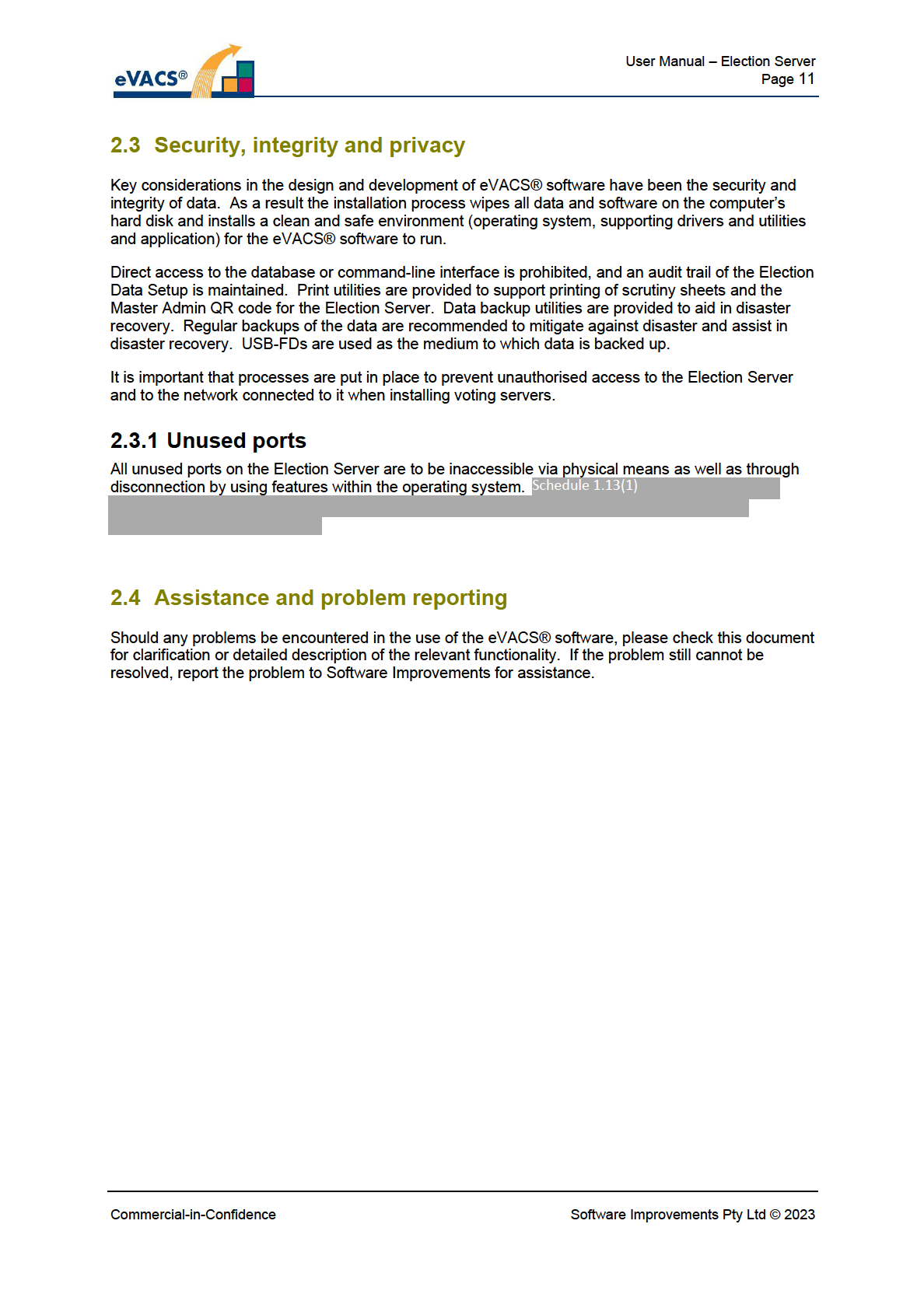

User Manual – Election Server
Page 12
3 Access to the Software
3.1 Equipment required
The equipment needed for installing the eVACS® Election Server is:
o Computer
o Standard keyboard with USB connection
o Monitor – preferably the same resolution as for the voting clients
o Scanner - with USB connection and capable of scanning 2D barcodes (QR codes)
o A4/A3 printer with PCL and Linux support connected via USB
Warning: Al data and software on the machine chosen to be the Election Server wil be lost on
instal ation of the eVACS® software. Any data that needs to be retained must be backed up before
commencing installation of the Election Server software.
3.2 Set the date/time
Prior to installing the eVACS® instal ation software, the BIOS on the Election Server should have been
checked, to ensure that the Date/Time of the Election Server is set to Australian Eastern Time (AET),
as per section 2 of the Installation Manual [2].
3.3 Access control
Schedule 2.2(a)(xi)
3.4 Election Server Menu
Schedule 2.2(a)(xi)
Commercial-in-Confidence
Software Improvements Pty Ltd © 2023

User Manual – Election Server
Page 13
Schedule 2.2(a)(xi)
3.5 Stopping and suspending operations
To shut down the Election Server, choose menu option S.
The power button should
NOT be used to shut down the Server.
Note: After the Election Server has been shut down, on restart, both the Election Server password
and Master Admin card for the Election Server wil be required in order to access the Election Server
Menu.
Commercial-in-Confidence
Software Improvements Pty Ltd © 2023

User Manual – Election Server
Page 14
4 Processing reference guide
4.1 Capabilities
Options 6 (See Election Data Setup Status), P (Clear Printer Queue) and S (Shutdown Election
Server) can be invoked at any time.
Apart from these three options, there is a basic operating workflow from options 1 through 5, and
option 7 onwards.
Restrictions regarding the order in which certain menu options may be used are detailed in Section
2.2.
4.2 Conventions
Messages displayed on the screen are indicated using a blue typeface in this document. Descriptions
and explanations are in black.
The fol owing sections contain potential error messages and suggested resolutions. However, the
Election Server performs additional error checking beyond what is described here, and other error
messages are possible. Should an error message be displayed that is not listed in the relevant
section, contact Software Improvements for a resolution.
4.3 Processing procedures
There are references to USB-FDs throughout section 4.3. Appendix A provides a guide to whether the
USB-FD used for a particular function is a secure USB-FD and, if secure, whether it has a single
encrypted partition or two partitions of which only partition 2 is encrypted (see [6]).
If an option is inadvertently selected and after the Master Admin card is scanned there is no instruction
to press Enter to return to Main menu, continue to press Enter until the selection is cancelled and the
Main menu displayed.
4.3.1 Run Election Data Setup Phase-1 (option 1)
Schedule 2.2(a)(xi)
Commercial-in-Confidence
Software Improvements Pty Ltd © 2023
Schedule 2.2(a)(xi)
Schedule 2.2(a)(xi)
Schedule 2.2(a)(xi)
Schedule 2.2(a)(xi)
Schedule 2.2(a)(xi)
Schedule 2.2(a)(xi)
Schedule 2.2(a)(xi)
Schedule 2.2(a)(xi)
Schedule 2.2(a)(xi)
Schedule 2.2(a)(xi)
Schedule 2.2(a)(xi)
Schedule 2.2(a)(xi)
Schedule 2.2(a)(xi)
Schedule 2.2(a)(xi)
Schedule 2.2(a)(xi)
Schedule 2.2(a)(xi)
Schedule 2.2(a)(xi)
Schedule 2.2(a)(xi)
Schedule 2.2(a)(xi)
Schedule 2.2(a)(xi)
Schedule 2.2(a)(xi)
Schedule 2.2(a)(xi)
Schedule 2.2(a)(xi)
Schedule 2.2(a)(xi)
Schedule 2.2(a)(xi)
Schedule 2.2(a)(xi)
Schedule 2.2(a)(xi)